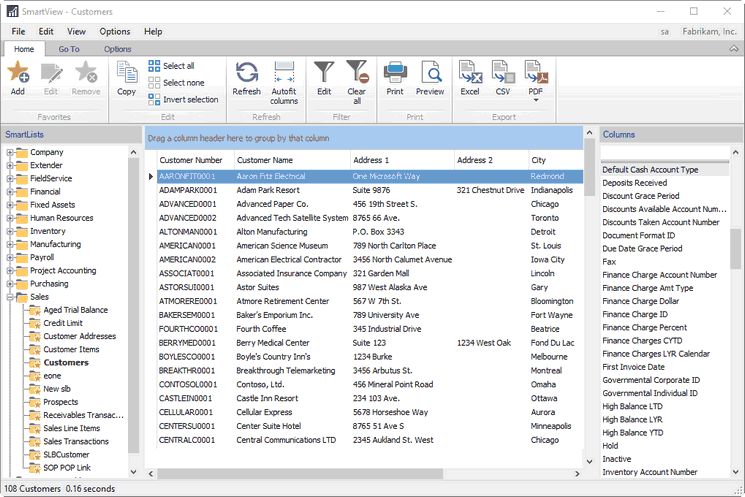SmartView
Displaying Data
The SmartView window is broken out into multiple sections. On the left, you will see the list of SmartLists available. They will be broken out into the different series available. SmartView, by default, will include the predefined searches, called favorites, which come with the Microsoft Dynamics GP SmartLists.
To display a list of data:
| 1. | Open the SmartView window (Microsoft Dynamics GP - SmartView). |
| 2. | Expand the Series the favorite you would like to view is in. |
| 3. | Select the favorite you would like to display the data for. |