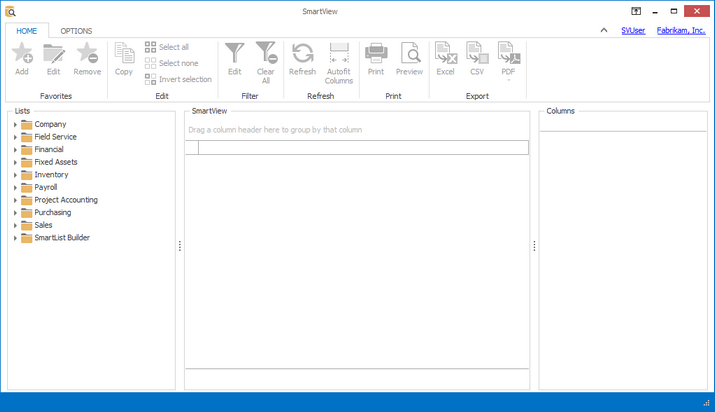SmartView
Login to the Application
To login into SmartView External:
| 1. | Launch SmartView External using the shortcut on the Start Menu/Screen. |

![]()
| 2. | Enter the external user’s credentials in the dialog box. |
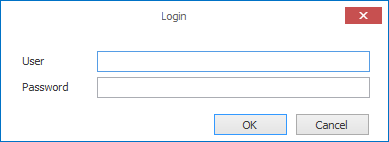
| 3. | The user can now access the same lists as the GP user or role it was linked to. |