SmartView
Create New External User Account
To create a new external user account:
| 1. | In Microsoft Dynamics GP, go to Microsoft Dynamics GP - Tools - SmartView - External Users. |
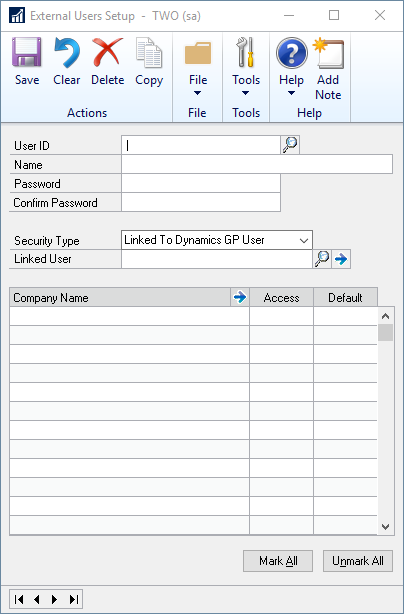
| 2. | Enter a User ID, Name and Password. This will create a SQL Login, so it cannot be the same as any other SQL Login that exists on the SQL Server. |
| 3. | Select the Security Type. You can link it to a Dynamics GP User or a Dynamics GP Role to set the security to the SmartLists the user will have available to them. |
| 4. | Select the Linked User or Role to use for the Security. |
| 5. | Mark the Access field checkbox for each company you want the user to have access to in SmartView External. |
| 6. | Mark the Default field checkbox for the company that you want to be the default for the user when they login to SmartView External. |