SmartView
Subtotals
By default all numeric fields are automatically subtotaled when a group is created for the view. You can change the fields that are subtotaled and the summary method that is used for each column.
To add or change a subtotal:
| 1. | To add a subtotal or change the type of summary for a specific column, right-click on the group footer and select the summary method from the menu. |
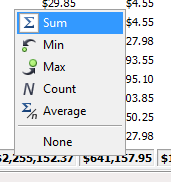
To remove a subtotal:
| 1. | To remove a subtotal, right-click on the group footer and select ‘None’ from the menu. |