SmartView
Adding SmartView Lists to Security Tasks
When installing SmartView, only PowerUsers will have access to the SmartView lists by default. You can give additional users access to the lists as well by adding it to a new or existing Microsoft Dynamics GP security task.
To add SmartView to a security task:
| 1. | Open the Security Task Setup window (Microsoft Dynamics GP - Tools- Setup - System - Security Tasks). |
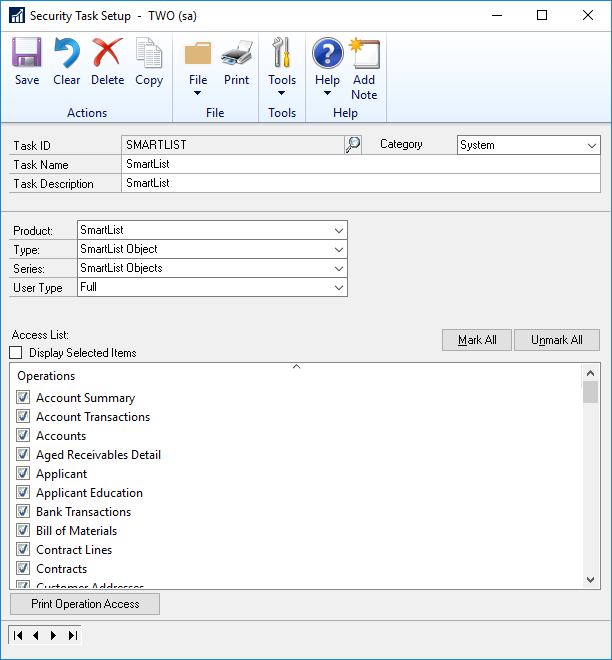
| 2. | Enter the Task ID of an existing task, or enter details for a new security task. |
| 3. | Select SmartList as the Product. |
| 4. | Select SmartList Object as the Type. |
| 5. | Select the SmartList Objects as the Series. |
| 6. | Mark the SmartList lists in the Access List. |