SmartView
Maximum Records
Use the SmartList Maintenance window to enter the maximum number of records you would like to display for each SmartView list. The maximum record fields is defaulted to 1,000 for all lists. You are able to change this value to suit your specific use of this list.
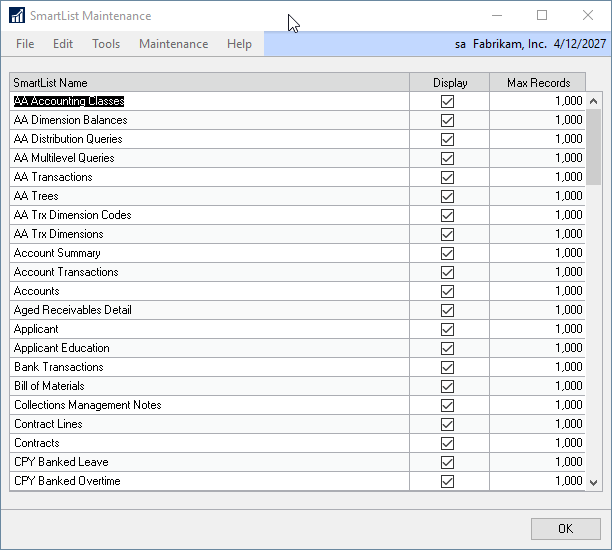
To change the maximum records:
| 1. | Open the SmartList Maintenance window (Microsoft Dynamics GP - Tools - SmartView - SmartList Maintenance) |
| 2. | Locate the SmartList that the maximum is to be changed for. |
| 3. | Change the maximum number of records to display. |
| 4. | Click OK. |