SmartView 2016
Exporting
SmartView can export files in three formats; CSV, Excel and PDF.
To export a view:
| 1. | Click on one of the export formats in the Export section of the Home Ribbon. If Export to PDF is selected, select the additional option of Portrait or Landscape. |
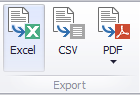
| 2. | Select where to save the export file and change the file name if desired. |
| 3. | Click Save. |