SmartView 2016
Source Column Filter Editor
Source Column filters can be added in SmartView. This can help in finding the column you are looking for when the list contains many of them.
To add a Source Column Filter:
| 1. | Enter your filter criteria in the filter text box to filter your source columns. |
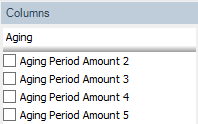
| 2. | Click the Edit Filter button at the bottom of the Columns pane to open the advanced filter editor for the source columns. |
![]()