SmartView 2016
Copy User Access
The copy a SmartList Favorites from one user to another, you can use the Copy User Access window. Note that if you have access to this window, you can only see your own favorites and not those owned by other SmartView users.
To copy user access:
| 1. | Open the Favorite Maintenance window by going to Microsoft Dynamics GP - Tools - SmartView - Favorite Maintenance. |
| 2. | Go to Utilities - Copy User Access. |
| 3. | Select the From and To User. |
| 4. | Mark the SmartList Favorite(s) that you wish to copy to another user. |
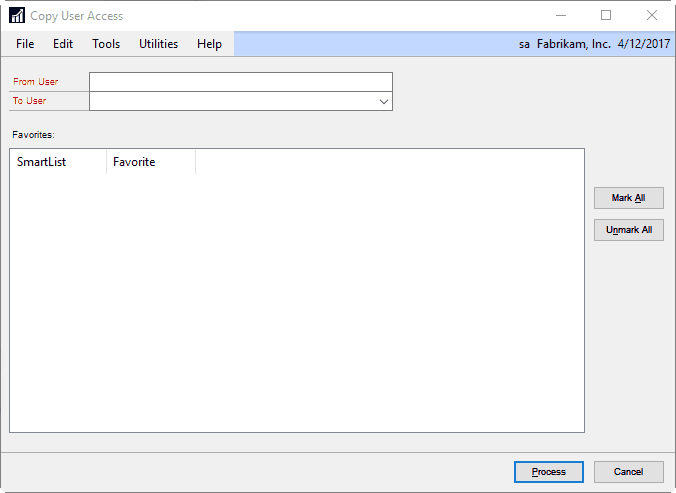
| 5. | Click Process. |