SmartView 2018
Quick Find
The Quick Find bar filters the records displayed by finding all values that contain the string entered.
To search using Quick Find:
| 1. | To access the quick find function turn on the Find panel by going to the Options ribbon and checking the Find Panel Checkbox. |
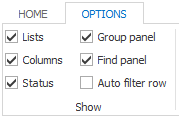
| 2. | Enter a string value into the quick find field. |
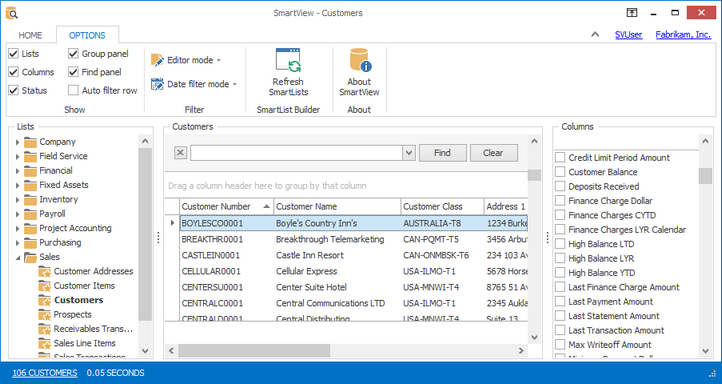
| 3. | Click the find button to search across all records in the list. The records found will be highlighted in yellow within your list. |
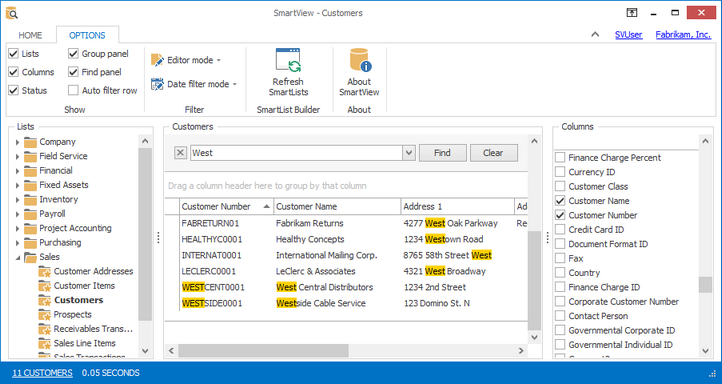
To cancel a Quick Find:
| 1. | Click the |
|
Please note that if you leave the Quick Find window open, when you change lists the same search will be applied. This is great functionality in the situation where you search for a SOP Number within Sales Line items, and then want to find the matching header record. By switching to the Sales Transaction list the same search is applied. |
