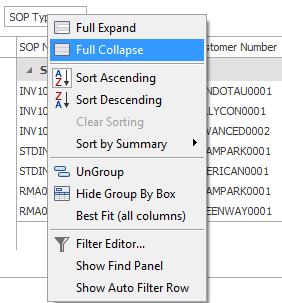SmartView 2018
Expanding and Collapsing
By default all groups will be expanded when a grouping is created.
To expand or collapse a single group:
| 1. | Click on the expansion button in the group header. |
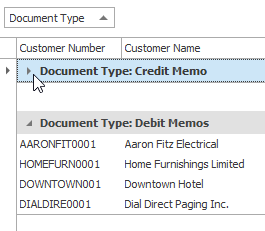
To expand all groups:
| 1. | Right-click on the grouping field and select ‘Full Expand’. |
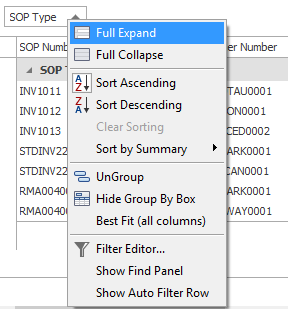
To collapse all groups:
| 1. | Right-click on the grouping field and select ‘Full Collapse’. |