Excel Add-in Capabilities
Make it an easy experience for your business users to push data where they need it and let SmartConnect do the heavy lifting to generate the data (create, update, delete) and ensure it’s in the proper format.
- Would your accounting team like to click a button to push journal entries or transactions into their financial system?
- Need to quickly import data from your event to your CRM or marketing tool?
- Looking to let users add items and push updates to your online shop and related systems?
- Want to take data from Excel and update custom and standard fields in your destination application?
- Working with a non-standard Excel format compared to native import templates included in your system?
SmartConnect has you covered. It’s a simple experience for the end user to “Get Data” or “Run an Integration” just by clicking a button in Microsoft Excel, and if there are errors, you have an interface to fix them.