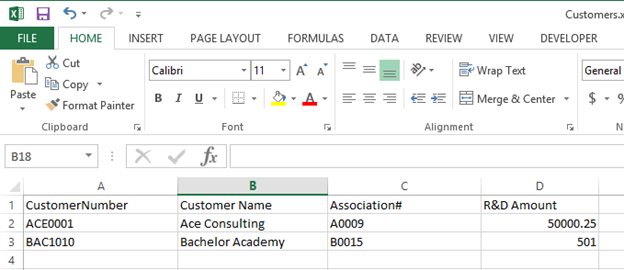It’s shaping up to be a busy summer for us here at eOne! After spending the winter fine tuning our processes, you will want to check out some of our favorite topics. Whether you’re a Microsoft or Salesforce user, you’re a master list builder, or you’re a Popdock novice, there is definitely something for you in our 2019 summer webinar schedule.
What to Know about eOne’s Pricing Changes, Starting July 1st
Date: June 20th
Presented by: Katie Soderberg
Starting July 1, 2019, eOne’s pricing will be updated for online ordering on eOne’s website. In this webinar, we’ll review an overview of the changes, transition options for existing customers, and new offers that will be made available both to new and existing customers. Join us to make sure you’re up-to-date, invoicing your customers accurately (as an eOne partner) and to ask any questions you have.
We look forward to talking with you!
Business Central and D365 Customer Engagement Integration
Date: July 26th
Presented by: Luke Steckler
Join eOne for this webinar as we discuss the benefits of integrating your Business Central system with D365 Customer Engagement. Using eOne’s SmartConnect integration process, you will be able to synchronize your customer data, automate your sales order processing, and simply be more productive. Join us!
Dynamics GP Integration Concepts
Date: July 11th
Presented by: Naomi Olson
Need to connect to GP data anytime, anywhere? Join eOne for this webinar as we discuss Dynamics GP Integration Concepts. Learn how you can use SmartConnect to help your next GP integration project go off without a hitch, all without a developer. Our GP gurus have developed SmartConnect to provide the control and flexibility you need to configure integrations to meet your requirements. Sign up here.
Report from your Custom App using the Popdock REST Connection
Date: July 18th
Presented by: Chris Dew
“Reporting is so easy!” Isn’t that what you’d like to say across every business app that you need data out of? For example, we use a billing engine that, while it serves it’s prime purpose really well, it’s not the easiest to report from. For that specific scenario, we like using Popdock. It allows us to set up a connection to the application, build our favorite lists, and filter with ease based on what we need access to right away.
eOne’s Popdock product team has invested a ton of time building out efficient connections to roughly 60+ business applications, but we know there are plenty of others out there we haven’t worked on yet. In fact, you may have a custom application in-house you’re looking to report on. To make it easier to report from every other app, we’ve released a generic REST Web Services Connector in Popdock where you can set up custom connections to systems that have a set of REST web services. Reserve your seat today!
Integrating Zendesk and Dynamics 365
Date: July 25th
Presented by: Luke Steckler
Join eOne for this webinar as we discuss the benefits of integrating Zendesk and Dynamics 365. eOne offers two processes for your consideration: the SmartConnect platform or the Zendesk integration apps. Your choice of process will depend on factors we will discuss, but both will make sure your sales and support teams have a better overview of your customer relationship health when they are working with your support desk.
This webinar will also include a demo of both integration processes, how they work, and what will work best for your company. We hope to see you there!
Get Started with Popdock
Date: August 1st
Presented by: Chris Dew
Looking to get started with Popdock? Whether you’re an accountant, salesperson, business leader, marketing guru, or business owner, you should join eOne for this webinar as we discuss everything you will want to know about this easy cloud reporting service. Popdock allows your users to view real-time data and power their productivity. Users will learn how to:
- Build a custom list that combines data across multiple sources
- Create comprehensive filters that everyone can use
- Group, summarize and filter your data on the fly
- Access data from all your other business productivity apps
- Embed a Popdock list in other applications, where your team works
- Take your data everywhere via your mobile device
Integrating Popdock and Business Central
Date: August 8th
Presented by: Alicia Bement
Join eOne for this webinar as we discuss the benefits of integrating Business Central and Popdock. Popdock provides a fast, simple interface for end users to get at the data they need to do their daily jobs. Our team will give a full breakdown of the product, as well has many more ways to unlock the full power of Business Central through Popdock. Join this webinar to learn more about:
- Making custom lists with Business Central or other data sources
- Filtering and grouping data
- Embedding Popdock lists in Business Central
We will also be doing a demo on how you can maximize your Popdock app with the eOne extension. Sign up today!
What SQL Reporting Gurus will Love about Popdock List Building
Date: August 15th
Presented by: Chris Dew
Considering moving to the cloud, but want to make sure you have the same flexibility for reporting as on-prem? Already using SQL reports, but looking for more options? You might be the perfect person for this webinar. Better lists, improved reports, and enhancements on the current offered capabilities are all apart of what SQL reporting gurus will love about Popdock list building. Join us to learn more.
Integrating Dynamics GP and Popdock
Date: August 22nd
Presented by: Naomi Olson
Join eOne for this webinar as we discuss the benefits of integrating Dynamics GP and Popdock. Popdock provides a fast, simple interface for end users to get at the data they need to do their daily jobs. Our team will give a full breakdown of the product, as well has many more ways to unlock the full power of Dynamics GP through Popdock. You can learn how to:
- Access all data in GP and existing SmartLists
- Build custom lists that combine data across multiple sources
- Group, summarize and filter your data on the fly
- Embed Popdock lists in other applications where your team works
- and much more!
We will also be discussing features being added by public demand, which will begin to be rolled out in the early Fall. Sign up today!
Integrating Business Central and Salesforce
Date: August 28th
Presented by: Luke Steckler
Join eOne for this webinar as we discuss the benefits of integrating Business Central and Salesforce. Using SmartConnect, integrating is easy and requires no code. Import, export, and view data at your request. Find out how integrating Salesforce into your Microsoft ecosystem can be simple, as long as you have the right tools. In this webinar we will be discussing:
- Having any and all custom data in Business Central and Salesforce
- The control and flexibility to configure the integration for your requirements of your business process
- Options for you to generate data, rather than simply display it
We will also take a look at different templates you can use as a starting point. Sign up today!
If you have any suggestions for future webinars, or questions about 2019 summer webinar schedule, feel free to contact us. We can’t wait to see you at one of our webinars!