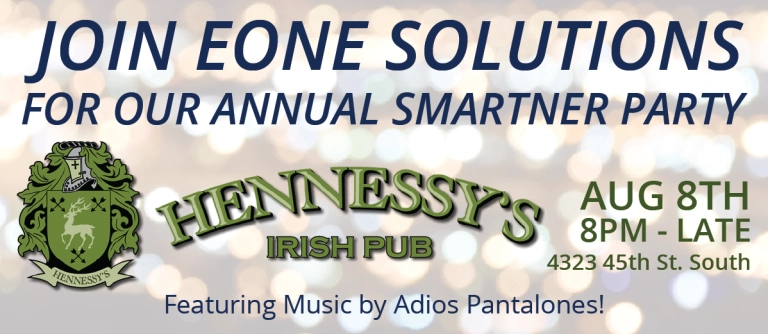By adopting cloud technology, companies today have more capabilities than ever before. From better access, communication, and collaboration among teams to heightened efficiency, cloud-based technology has opened numerous doors.
In this first article of our three-part series, “Best Practices of Integrating Salesforce and Microsoft Dynamics 365 Business Central,” we’ll focus on a brief introduction of what these integrations are, how to address potential challenges that can occur alongside their integration, what types of data source you can use with these programs, and important terms to understand.
Read more:
- Part 2: Data Strategy in Integration
- Part 3: Integration Strategy
Salesforce, D365 Business Central, and SmartConnect 101
Salesforce, Microsoft Dynamics 365 Business Central, and SmartConnect are all cloud-based solutions. This means all three of those services do not require businesses to install or have any infrastructure (software, hardware, networking components, an operating system, data storage, etc.) on their premises in order to use their services.
Salesforce and Dynamics 365 Business Central are purpose-built, cloud-based software as a service (SaaS) products, a payable service that only requires you to log in from a web browser on your computer to access all their features. Salesforce is a leading, widely used CRM platform most famous for helping companies grow their business by improving company relationships.
SmartConnect, a product by eOne Solutions, is an integration platform used by mid-market companies. You can meet your integration needs right now and as things change by running integrations in SmartConnect’s iPaaS (integration platform as a service) or on-prem (on-premise) software. Using SmartConnect enables companies to heighten efficiency, save money and accomplish more without having to hire additional employees.
With SmartConnect you can integrate to and from Salesforce with your other business apps to generate the data when and where you need it. SmartConnect allows you to configure your integration whenever you want to manually, on an automated schedule, or in real-time. By integrating Salesforce with your other business apps, you can eliminate bottlenecking, reduce errors, and unify your data across systems.
You can also use SmartConnect to integrate standard and custom data in Microsoft Dynamics 365 Business Central. Dynamics 365 Business Central is an enterprise resource planning system that’s marketed toward small to medium-sized businesses. By integrating Dynamics 365 with SmartConnect, you can deliver quality, innovation, automation, importing, transactions, optimizations, and more with extra speed and reliability. With SmartConnect’s configurable interface and flexible options, you can deliver integrations quicker with low or no code and integrate cloud and on-prem apps using the SmartConnect dedicated and universal connections.
Switching to Cloud-based Solutions or Hybrid
Sometimes it can be hard for people to adjust to cloud-based solutions when they’re used to the pains of having to buy or rent, install, maintain and figure out on-prem infrastructure. After all, who doesn’t want to have to call in IT specialists to fix your broken hardware and bugs?
All kidding aside, cloud-based products are convenient and much easier to use as a team in several ways, but they can be a double-edged sword for people who are used to on-prem solutions because you don’t have as much control over updates that can affect or break integrations.
Automatic updates can be a godsend or a pain in the you-know-where, depending on your integrations and how they are set up. Salesforce, Dynamics 365, and SmartConnect all have automatic updates, and while you might be able to delay those updates for a short time, you’ll eventually have to face the music and install them. This may interrupt integrations.
To help with this potential headache, SmartConnect grants dual-use license rights for all SmartConnect users. This means that if you have a strong preference as to where your integrations process –in the cloud or on-premise, the dual license will help you accomplish that. You can simultaneously have SmartConnect.com running and on-prem SmartConnect software running. Both deployments of SmartConnect offer hybrid integration, meaning you can integrate with cloud and on-premise applications in SmartConnect.com and in SmartConnect on-premise.
Data Source Types
With SmartConnect, various types of data sources can be used for integrations, including bulk, change-based, and real-time data sources. This is referring to the sources that can be configured when pulling data from different environments, and each type provides different advantages and experiences when used.
- Bulk: Bulk data integration (BDI) is the most common source type. This is because any system that can create a connection with SmartConnect will support this type of query by default. BDI basically looks at all data in your source, and you can set up filters that ensure you return only relevant data when your integration is running. BDI can be used with files, and is often used for actual endpoint systems as well, such as ERPs, CRMs, etc.
- Change-based: In many cases, change-based integrations can make integrations more efficient. It can be set up to only track records that have had a change occur within the system and allows you to track inserts, updates, or (depending on the system) deleted records. Changes in a system are stored in an intermediate location before they are actually integrated. This type of integration is helpful because you’re only capturing records as changes are made, which means you don’t need to look at an entire set of data and come up with filters to decide what should be integrated and what shouldn’t. This type of integration isn’t available with all connections that can be set up with SmartConnect, but it does support applications such as Dynamics 365, Salesforce, CRM, and SQL.
- Real-time: Real-time integrations take things further than change-based integrations. Real-time data source immediately triggers an integration to run for a record the moment (in a fraction of a second) an insert, update, or (depending on the system) a delete action is made. Since the source itself ensures the integration is made right away, no scheduling is required. As an example, Salesforce has this as an option so that any time a record is created, updated, or changed, that integration goes through SmartConnect almost instantly. Filters can be applied to any source so you’re only working with the data you want for each integration. Be aware that this will take a little more technical support to configure and it’s a more complex type of integration to troubleshoot. Dynamics 365, Salesforce, CRM, and SQL all support real-time integration.
It’s crucial to choose the appropriate type of data source in the design process because going with the right one will improve the speed and performance of the integrations using them.
Understanding Connections & Connecting to Cloud Apps
One thing we know is our customers are using apps we’ve never heard of and need to integrate them. Out of the box, SmartConnect offers dedicated connections for systems like Salesforce and Dynamics 365 Business Central where all you need to do is enter your system user credentials into the system setup. Then, you’re all set to start integrating with that system, and we’ve built in the details to let you integrate with as much as possible and important business processes for that system.
Knowing that there are a lot of other fantastic business applications out there that are important for our customers, SmartConnect also allows you to integrate with REST API’s.
Application programming interfaces (APIs) are protocols and terms for building and integrating application software and can also refer to a contract between a provider of information and a user. APIs are the “proper” means to communicate what you need (i.e., retrieve information or perform a function) to a computer or system, so it can understand and satisfy your request. An API is a middle man between a user and the resource or web service they are trying to receive. APIs are also a great means of sharing resources and information in a secured, controlled, and authenticated way.
REST is an acronym for “representational state transfer” and it describes a set of architectural constraints for how a service should behave. A REST API (aka, RESTful API) is an API that fits to the constraint limitations of REST architectural style, allowing REST web services to interact with it.
With REST APIs, a lot of apps and services will provide an API you can reference, and SmartConnect will let you build the connection and the configuration for those APIs. SmartConnect includes several connectors out of the box, and we always recommend using those to start with if they’re available because of the time it will save. If you need to do a custom web service from an application like Salesforce or Dynamics 365, a developer can create those easily and they can be published and accessed from your application connector within SmartConnect.
If you get into complex situations where you need to leverage REST APIs, eOne Solutions provides training with boot camps and other methods of learning.
Read more in Part 2: Data Strategy in Integration
Contact us at sales@eonesolutions.com or 888 319-3663 to learn more.