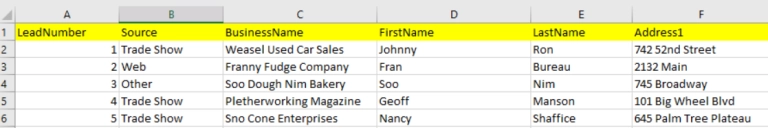A great starting point for users to access information, in list form, in Microsoft Dynamics GP is SmartList. The out-of-the-box lists, however may not have the applicable GP data required. The best way to get all the data needed into SmartList is by using SmartList Builder.
The default SmartLists that ship with Microsoft Dynamics GP do not allow you to add data outside of what was setup initially. SmartList Builder will let you create new lists to get the data you need, as well as add additional data to the existing SmartLists that you are using today. Doing so allows you to use SmartList to query the data you enter in Microsoft Dynamics GP and make daily decisions based on it.
There are many different lists people have built in SmartList Builder, though some lists are more popular than others. One of the most common is a list to combine Payables Management Distributions with General Ledger Journal Entries. This is something you cannot do in the default SmartLists, but SmartList Builder can help you build it. Another common set of lists to build are Trial Balances in General Ledger, Receivables Management, and Payables Management. SmartList Builder is used a lot to help people combine data from multiple products, including 3rd party products people have in their Microsoft Dynamics GP environment.
But what about Designer?
SmartList has a built-in feature called SmartList Designer that allows you to build new SmartLists as well. While in the end it can build a new basic SmartList, it is not the most user-friendly tool and doesn’t have many of the features of SmartList Builder that you need when building lists.
One of the main things that SmartList Builder can do is help find the tables you need. From any window in Microsoft Dynamics GP, you can access the Table Finder feature in SmartList Builder and figure out which tables to use to access the data in that window. SmartList Builder also allows you to pull in SQL Tables/Views from any database on the same SQL Server as your Dynamics and company databases as well as write SQL Select statements against objects in those same databases. With SmartList Designer, you would have to create a view in a company database to call the other databases to get the data. There are many features such as GoTo’s, Field Formatting, Calculated Fields, and Restrictions that SmartList Builder can do that SmartList Designer either cannot do at all or has very limited abilities to do. One last feature to mention is the multicompany option. SmartList Builder will allow you to build lists that pull in data from multiple companies. For a complete list of the differences between SmartList Builder and SmartList Designer, check out this page.
With SmartList Builder, you get access to hundreds of different templates that can easily be imported and used immediately. They are built to pull in some of the lists that many are looking for, such as the Trial Balances and PM Distributions with GL Detail. There are also some that are built to mimic the default SmartLists so that you can see how those are built and have a starting point. The templates are great to use right out of the box, modify, or learn from.
As you can see, SmartList Builder is full of great features that can help you get through your daily GP routine with ease. A few questions may have come up after having so much information shared; please don’t hesitate to reach out to us so we can help you determine if SmartList Builder is the right fit for your team.
A few key links that may be helpful for you as you evaluate the product:
Try out SmartList Builder in Fabrikam, Inc.
View/Download Our SmartList Builder Templates
Check Out SmartList Builder Videos
Ready to move forward with SmartList Builder? Take the next steps:
- Reach out to your Dynamics reseller to get a quote or have them process the order via credit card. Your reseller can then work with our team to process the order online.
- Work with us to determine how much training and support you need. My recommendation is to add on our SmartList Builder Self-Paced Training. We also offer 1 year unlimited support pack if you are interested.
Again, if you have questions or would like to discuss your projects in-depth, please let us know as we would be happy to help!