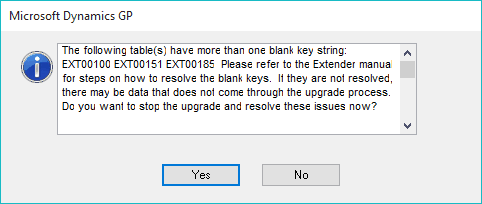Popdock’s newest locale feature will benefit anyone needing to see dates, numbers, quantities, and currencies in the format that they prefer. Popdock breaks these settings down across two platforms (Web application and Widgets) and two settings called Locale and Currency. Locale controls the numeric format of dates, numbers, quantities, and currency where the Currency setting on the account controls only the currency’s symbol being displayed. By default, Popdock will base these on the server that your account is created on. For example, if you created your account from the US, you are on our US server and your account will be set to the locale and currency of the US.
These settings have a specific hierarchy as to which settings will override the other. I will go into details for each of the platforms below.

Popdock Application Locale
These settings can now also be configured to your specific locale/currency on several different levels of Popdock. First, let’s discuss the Account level locale setting. Locale in the Popdock application is defaulted to the server your account was created on and can be updated by going to the main menu and going to Account Settings. On this page is the Locale setting, this setting is the Account level locale which sets the numeric format throughout the whole Popdock application.
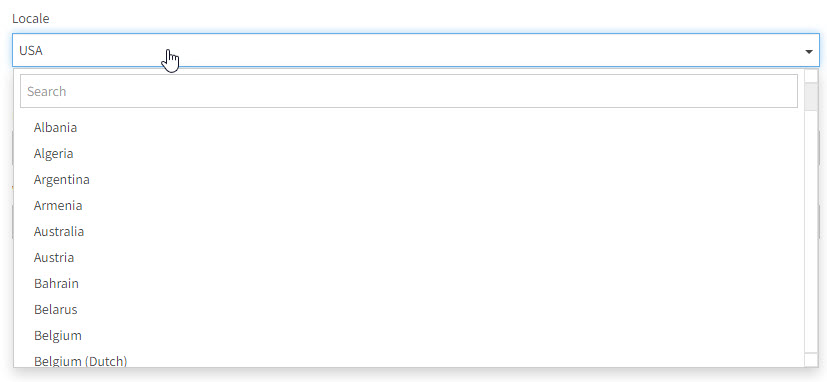
If you wanted to keep this setting and override it only at the connector level, then you would adjust the locale and currency setting on the connector. In each connector you will see a setting for locale and currency separate. Both the locale and currency setting on the connector will be the setting for the Popdock application as well as for each widget created using the same connector. See the Widget Locale section below for the details to its settings hierarchy.
The next level of these settings which can override the Connector’s locale is at the user level. If you edit your profile settings you can configure your locale setting which will override any other locale setting for the Popdock application. Here is the KB Article that shows you step by step how to configure your locale at each level: How to configure Locale for your Popdock application.
Widget Locale
The second platform that these settings can also be configured is at the Widget level. By default, each widget is configured by the locale and currency setting of the connector. You can override the connector locale setting for your widget by configuring the locale on the Widget settings. Another option is also using one of the default parameters that are available to set the locale of the widget. Here is the KB Article that goes into detail of each option and the list of parameters available to use: How to configure locale settings on your Popdock widget.
Please contact support@popdock.com if you need any assistance getting your locale set up.