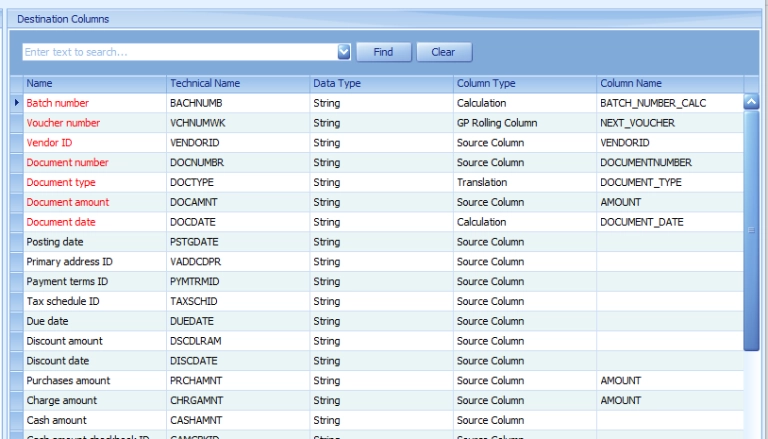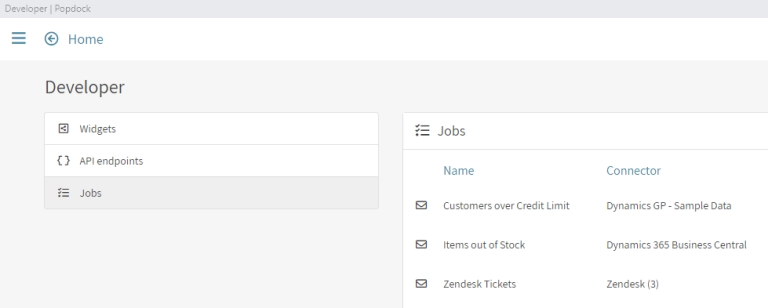Everyone needs and uses SmartList in Microsoft Dynamics GP. Users quickly notice, however, that SmartList lacks all the functionality they require to produce the best report. Often there’s a need for more fields on the existing list or a different, separate list to get all the data required for the report. SmartList Builder can help. In fact, Microsoft Dynamics GP users consistently express that SmartList Builder is a tool they can’t live without.
While users are quick to realize that SmartList Builder is something they need, convincing their boss may be the next hurdle. There are so many reasons everyone should have SmartList Builder included in their Microsoft Dynamics GP environment. Let’s look at a few key features to highlight to the decision maker:
- Increased Productivity: SmartLists with the exact data needed increases a user’s productivity each day. Imagine not having to combine multiple SmartLists or other GP reports to get the needed data. There’s no longer a need to take a SmartList and drill back on data to find the detail. Just add the detail to a SmartList using SmartList Builder. For example, when using payables, seeing the general ledger distributions is something many people want, but they don’t want to have to drill down on each transaction. You can create a new SmartList in SmartList Builder to pull together the payables and general ledger into one list. Have 10 users utilizing SmartLists and piecing together reports? Imagine they each saved 30 minutes a day by using SmartList Builder to generate the lists they need. Get 25 hours back in a week simply by using a more robust tool.
- External Reporting. Excel Report Builder is a feature included in SmartList Builder. Everyone has waited for a SmartList to export to Excel to get the data where they need it. Many times, in that process, you find out that you forgot something and must go through the export again. Excel Report Builder allows you to create the list in Excel and takes out the need to run it in SmartList and doing the export. Excel Report Builder reports will automatically refresh in Excel. Any formatting you save in the Excel report will automatically be there every time you use the report. You can add Pivot Tables, Charts, Dashboards, etc. to the Excel report and have the data in these customizations refresh as well. This is going to save you a lot of time waiting for the export, as well as doing the formatting each time.
- Everything can be done by SmartList Builder users. There is no longer a need to involve the IT team in simple things like building or modifying a report. SmartList Builder is intuitive and gives users the ability to create and modify reports on your own. As a bonus, SmartList Builder even has a feature called Table Finder which assists users in finding the tables that contain the data you need. This eliminates the need to bring in an IT resource any time a user needs to know what table contains a specific field or window. Users can quickly find that information out on their own.
SmartList Builder can be installed in a few easy steps and be ready to use with minimal setup. It can be downloaded right from the eOne site can even be installed and used in Fabrikam, Inc. without registration keys so that you can try it out. It’s easy for users to get up to speed on through online, Self Paced Training which allows you to learn at your pace and get hands on experience with the features.
There are many reports that you will want to build in SmartList Builder – like reports that put a Summary Trial Balance in SmartList or allow you to view your account transactions with detail from their source such as project numbers. There are over 500 SmartList Builder templates already built to use in SmartList Builder, Excel Report Builder, and Navigation List Builder for you to use live, modify to meet your needs, or learn from.
Conclusion
SmartList Builder is a tool that transforms the way users spend their time reporting in Microsoft Dynamics GP. It provides the most efficient way to build out report – saving users time and freeing up IT resources that would have normally been used to assist.
If you’d like to know more, sign up for a demo here.