There is no more critical way to make or break a sale than during the demo. At eOne, we understand how important this is and that timing, showing a compelling scenario, and having a reliable, comprehensive environment is everything.
When your client says something to the effect of:
- “I wish there was a way to automate the creation of these orders from my ___ (CRM, website, billing system, etc.) to GP.”
- “We’re spending too much time manually entering these ___ into Dynamics 365 (or other accounting, CRM solution).”
- “We sell ____ through our website. I wish there was a way to tie all this together – meaning our sales order and customer data.”
- “My team loves Excel. We just want to push our journal entries into NAV.”
- “We used to employ a developer that wrote custom code to integrate ___, but now we need to change something and we need a more flexible integration strategy.”
We want you to say:
- “You know those guys over at eOne? They have a solution for that. If you have 5 minutes, I can show you _______, right now.”
- And visit:
WWW.EONESOLUTIONS.COM/SANDBOX
Our Mission
Our mission for the eOne Sandbox is to make your lives much easier by providing a demo environment where you can:
- Access the eOne Sandbox in 30-seconds with an internet connection.
- Demo comprehensive integration scenarios when you’re onsite, at home, or at a 10,000-person convention center.
- Win the sale, and bank your commission.
Initially, we created the eOne Sandbox, so that our resellers and our internal staff at eOne Solutions would have an easy way to demo eOne tools. The eOne Sandbox has proven to be a great environment for pre-sales, consultants and really, for people who’d like to test something out quickly.
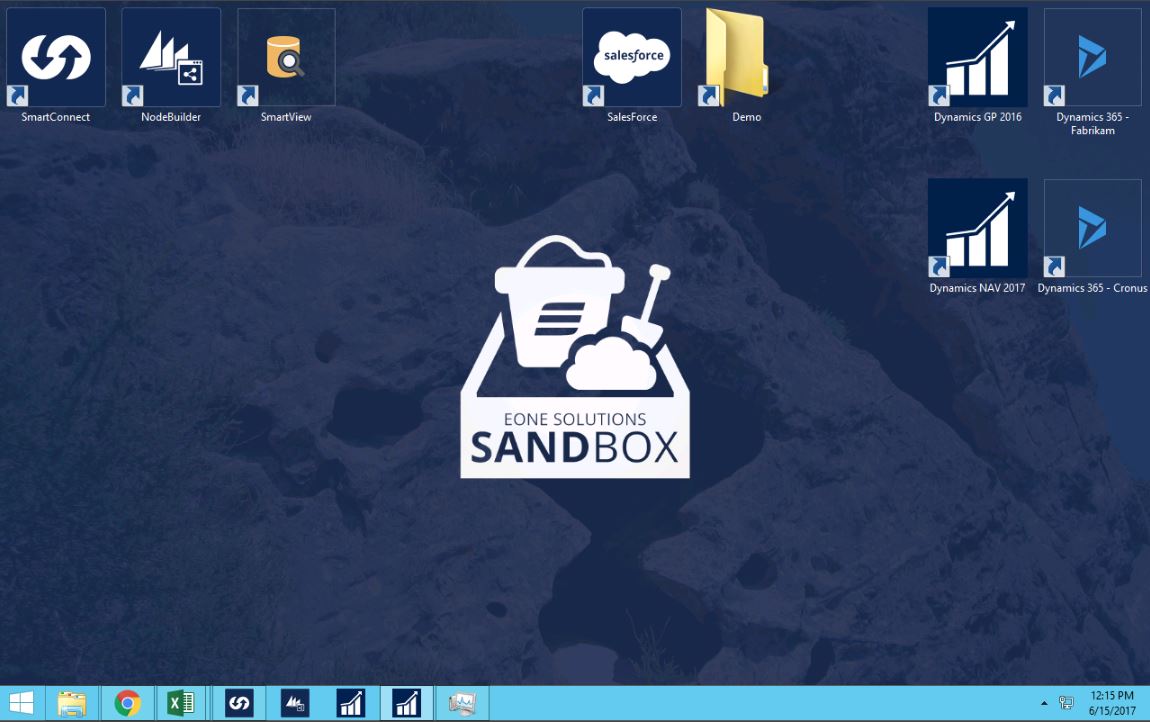
New to the eOne Sandbox?
The eOne Sandbox is a virtual machine that spins up and is ready to demo when you go to www.eonesolutions.com/sandbox. It provides 8-hour access and you can refresh your browser anytime to spin up a new image. We have several demo scripts, sample maps, data sets, and demo scenarios built for Dynamics GP, Dynamics 365, Dynamics NAV, and Salesforce.com.
For SmartConnect, we have many integration scenarios that allow you to show:
- A fully – integrated demo synchronizing customer, sales and service data across your CRM, accounting solution, and cloud applications.
- Maps that generate data in bulk and based on changes (using real-time and changes-only schedules).
- Samples for Excel and flat file integration with GP, NAV, Dynamics 365, and Salesforce.com. A few examples include:
- Pushing journal entries into GP
- Pushing Opportunities and Event Data into Dynamics 365
- Pushing orders into NAV
For GP-related scenarios, the eOne Sandbox comes fully loaded with SmartView, SmartList Builder, Extender, Flexicoder, Node Builder, and SmartPost. You can do things like:
- Use SmartView to quickly view your data from GP, use all your existing SmartLists, and export them to Excel. Easily group, subgroup, access unlimited filters, and have totals to your screen.
- Use Extender to easily add new windows and forms to GP, without a developer.
- Create new lists with SmartList Builder. Leverage key features like Table Finder, multi-company lists, and summary lists to see the right data (from all your GP data) in one place without having to know each table name.
- Add new integration points with Node Builder.
- Recode and automate distributions with Flexicoder.
- Schedule or automatically post batches with SmartPost.
What’s new to the eOne Sandbox with the Q2 2017 update?
For SmartConnect, we’ve added integration scenarios and maps for:
- Dynamics 365 (CRM) to NAV two-way integration
- Dynamics 365 (CRM) to GP two-way integration
- Dynamics 365 Field Service to GP two-way integration
- Dynamics 365 Field Service to NAV two-way integration
- Dynamics 365 (CRM) to Zendesk two-way integration (Cloud app integration example)
- com and GP two-way integration
- com to NAV two-way integration
- Excel Template integration
- Opportunity management in Excel
- Cloud App Integration
A couple key points regarding this eOne Sandbox release:
To keep this environment and each demo scenario running efficiently, we have two Dynamics 365 organizations; each one corresponds to a specific accounting solution. So…
- If you are demoing Dynamics 365 (Sales, Customer Service or Field Service) with GP, please use the “Dynamics 365 – Fabrikam” organization. You’ll also notice that in this Dynamics 365 organization, the sitemap (top bar with all the icons) is Yellow.
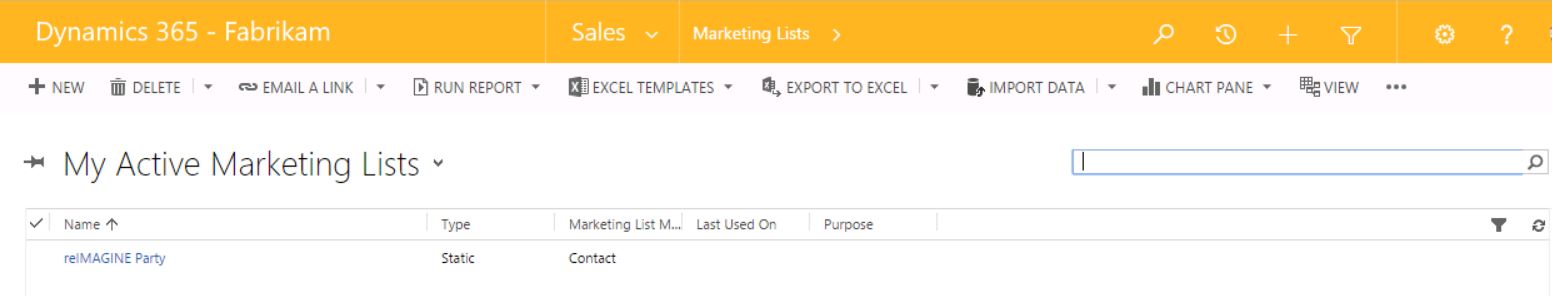
- If you are demoing Dynamics 365 (Sales, Customer Service or Field Service) with NAV, please use the “Dynamics 365 – Cronos” organization. You’ll also notice that in this Dynamics 365 organization, the sitemap (top bar with all the icons) is Blue.
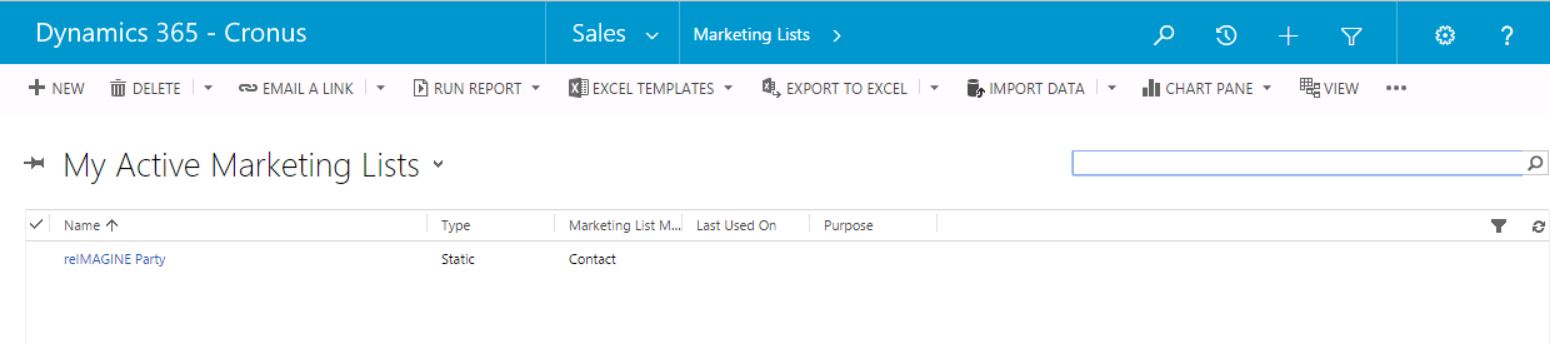
eOne Sandbox FAQ’s
In the FAQ’s below you can get the quick facts on using the eOne Sandbox to demo compelling integration scenarios with SmartConnect and our GP-specific eOne products.
 |
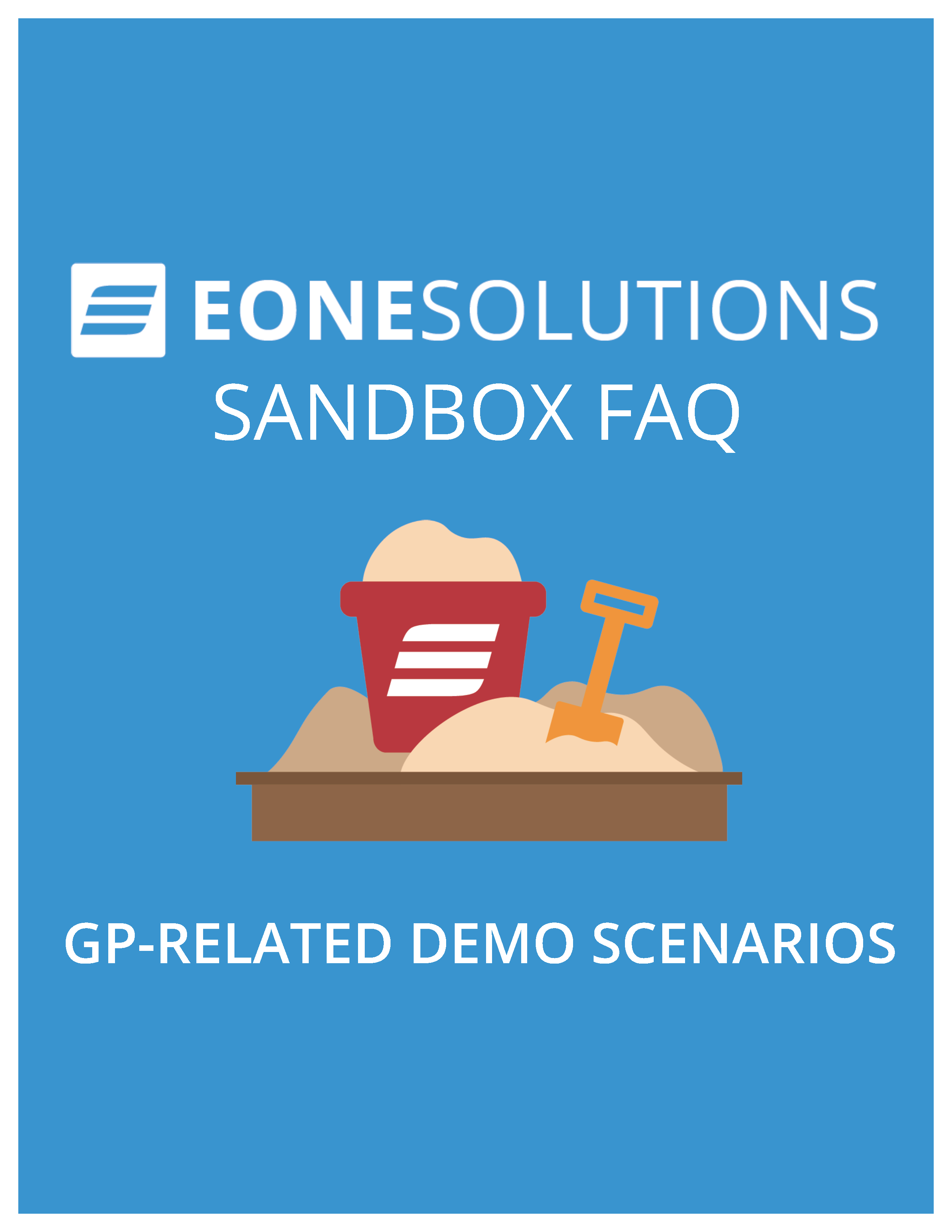 |
| DOWNLOAD NOW | DOWNLOAD NOW |
Have questions?
Email sales@eonesolutions.com or give us a call at +1 888-319-3663. We’d be happy to give you a quick tour and help you with next steps.
