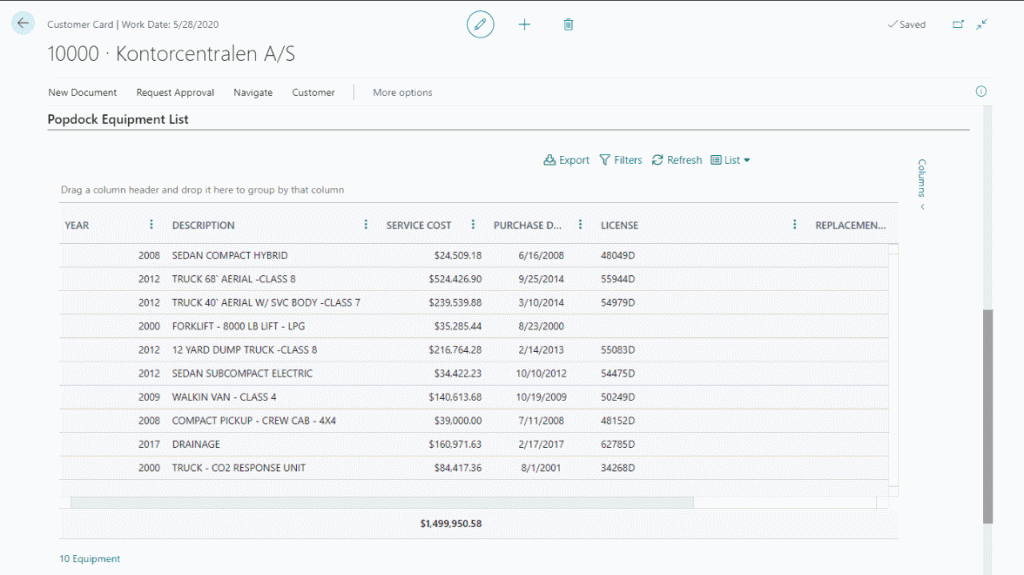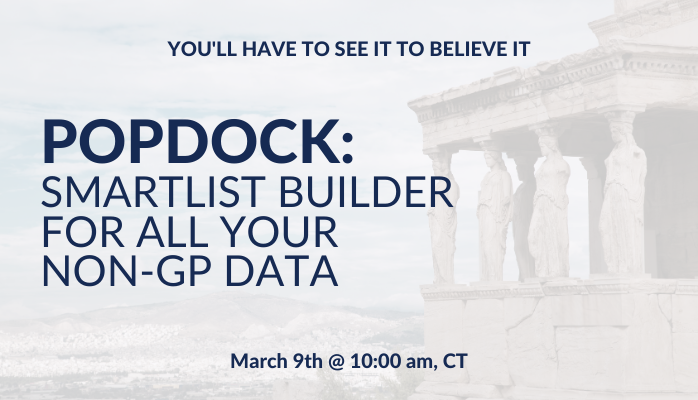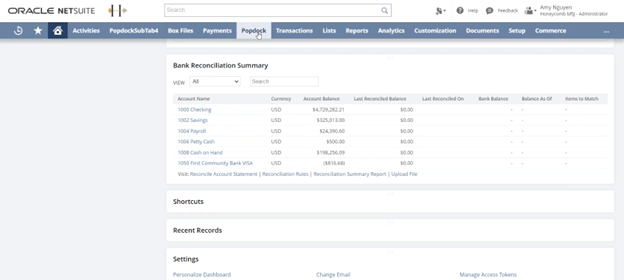Are you looking for an easy way to integrate external data into Business Central? Popdock widgets can be used to display context sensitive data with simple interface extensions.
With a simple Control Add-in extension, any page can call a Popdock Widget and filter the widget based on page data.
Why use Widgets instead of integrating data?
- No need to build complex extensions that modify or create tables in Business Central
- No need to modify the extension for change requests, modify the Widget in Popdock instead
- No worries about integrating the data and mandatory related data
Popdock on a FastTab
Popdock can be embedded on a FastTab to show a full list based on the current page.
Instructions for embedding Widgets in a FastTab can be found Here.
Potential Uses:
- Show Customer bespoke data such as assets and contacts
- Show Historical data from an old ERP System
- Show Customer orders across Business Central Companies
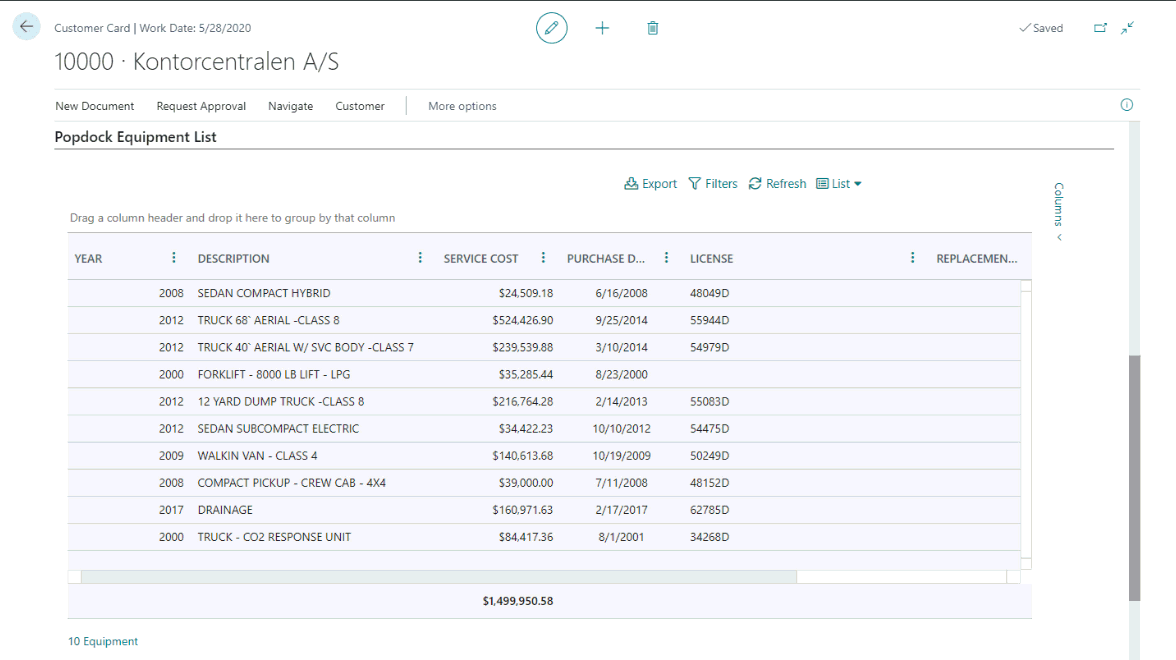
Popdock in a FactBox
Popdock can be embedded in a FactBox to show a Sidebar widget based on the current page.
Instructions for embedding Widgets in a FactBox can be found Here.
Potential Uses:
- Show Package Tracking Information
- Show CRM Contact and Salesperson data
- Show Item inventory across Business Central Companies/Tenants
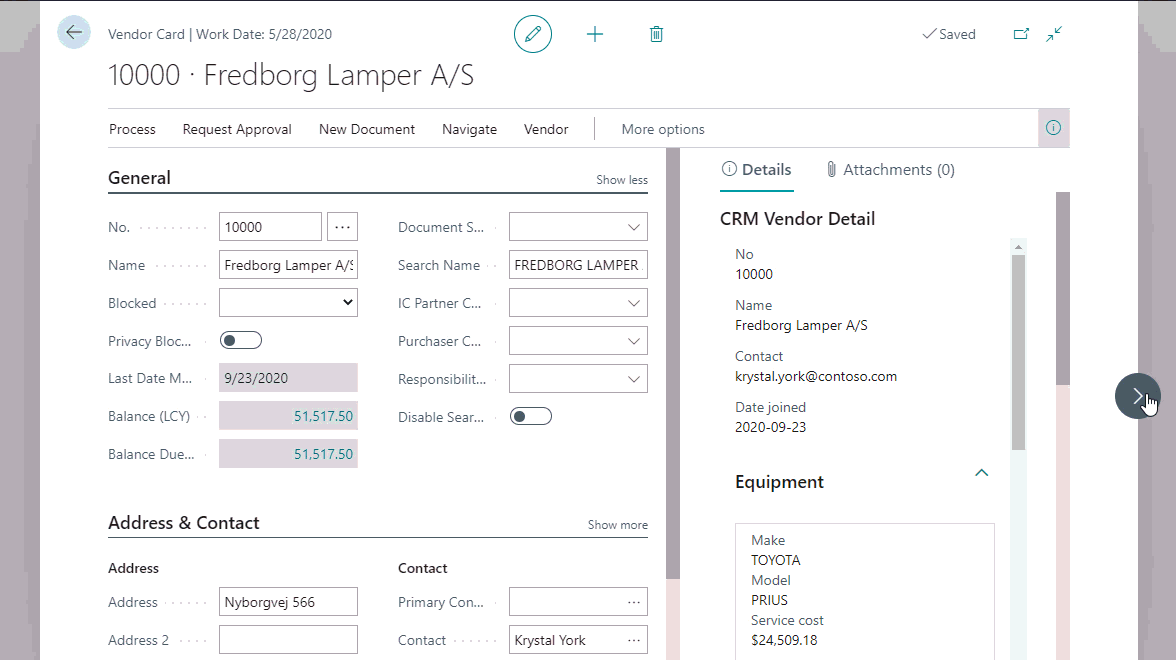
Popdock on the Role Center
Popdock can be embedded on a Role Center to show a list or chart from any system for quick viewing.
Instructions for embedding Widgets on a Role Center can be found Here.
Potential Uses:
- Show list of Opportunities in a CRM system
- Show a chart with top selling territories
- Show PTO requests from an external system
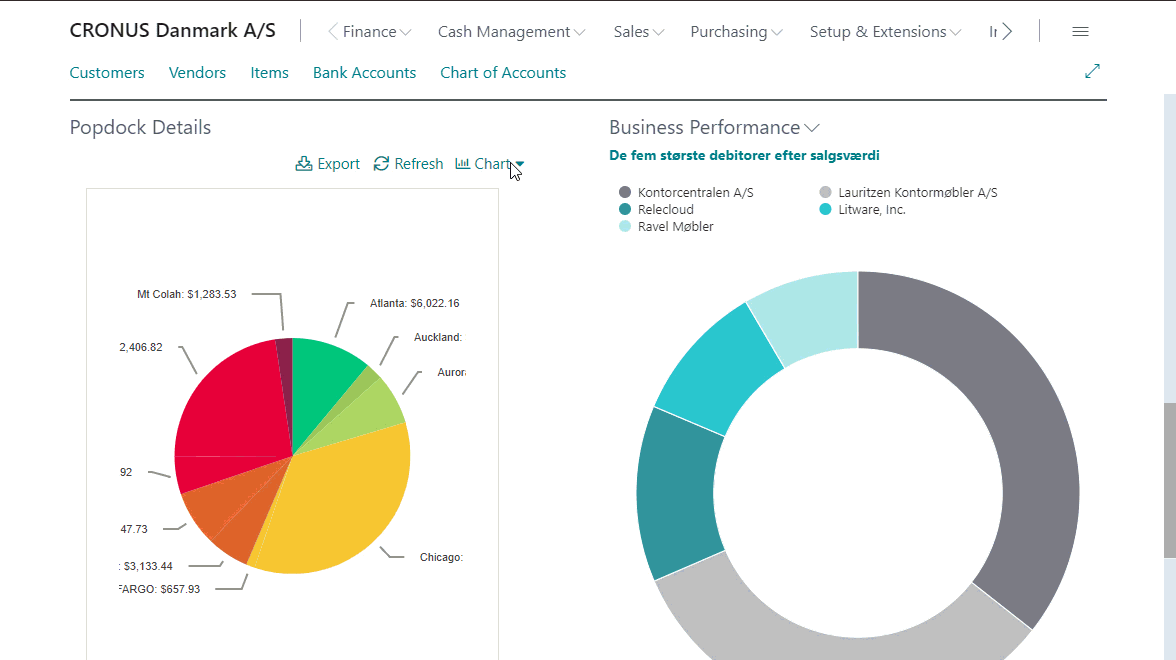
If you have any questions, please reach out to our Support Team at support@eonesolutions.com.