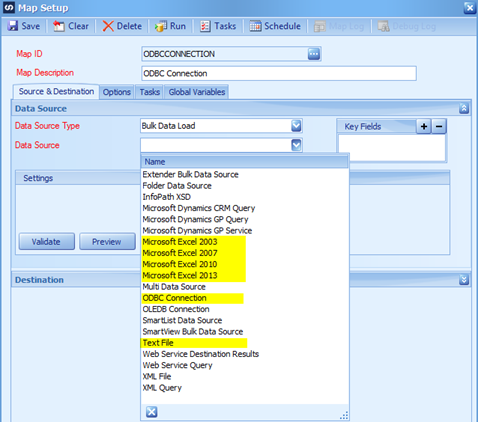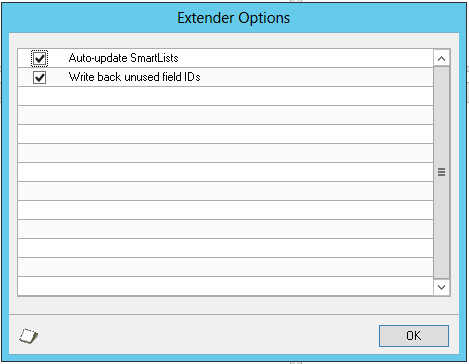At the end of 2022, Scribe discontinued its previous versions and on-prem products and moved everything to the cloud. This leaves many customers with questions as they search for a Scribe replacement.
Audrey Buettner, an eOne Solutions consultant, was a certified Scribe consultant for 10 years at one of Scribe’s partner companies and regularly gave Scribe training classes.
After a decade of all things Scribe, Buettner decided to move over to eOne because of how much she liked SmartConnect and the other eOne products.
Buettner’s firsthand experience with both Scribe and SmartConnect is useful for customers to understand the similarities and differences between the two products, particularly as they search for Scribe alternatives.
To help you with your product transition and integrations, we did a Q&A with Buettner. Read on to learn helpful tips from her product knowledge and experience with the two integration tools.
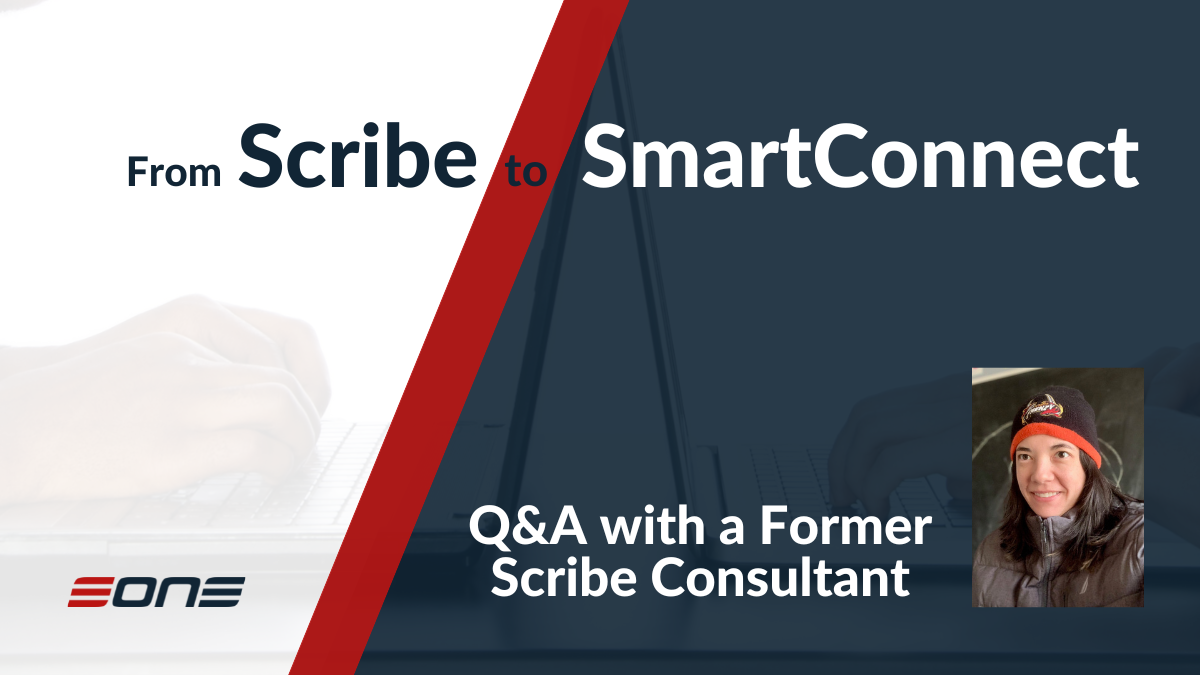
The Evolution of Scribe
Q: When you worked with Scribe, did they have very many updates and upgrades?
Audrey Buettner: Before Tibco bought them, they cared more about what the users wanted. Scribe would have a place to vote for product features. Every year we got three votes, and then whichever ones were the most popular would get implemented. When Tibco bought them out, they just did what they thought was important. There were updates, and I really didn’t know what the updates were, and then stuff would break and you would have to reset it. It didn’t feel like they really cared that much, especially once they said they wouldn’t be supporting on-prem anymore.
Setting up your Integration Teams
Q: When it comes to integration teams, who should be involved before making the transition?
AB: Well, I’m a techie, and you need at least one techie who knows the data. You also need a business process person who understands what they’re trying to accomplish. At the very least, those are the two positions that should be included. Then there’s always the project manager who needs to make sure the process keeps going, and there’s the data person to include.
In any project, getting the connections done is the biggest upfront hurdle. Before I start projects, I’m like, “Okay, I’m going to start your project in mid-September, but can we get the connections figured out now, because it will take a week or two.” At the very least, include someone who knows their systems and can provide access.
Q: What kind of decisions should a team make before they start the whole transition?
AB: Usually, their current process is old, and they want to improve it. Once they know what their current Scribe process is doing, they have to figure out what they want to improve. And if they need it to do the exact same thing or they would like to improve upon it, now that they have greater access to more data points, it’ll be faster and easier to use for everyone. They also have to decide who’s going to manage it. In Scribe, they would just leave that to the partners to handle. In SmartConnect, you don’t need someone very techie to watch it. It’s also not going to crash as Scribe did so often. The team needs to decide who’s going to monitor it and be the babysitter; who can make changes as they see fit. This is important because once it’s set up, someone can go in there and make little changes.
Q: What should some of those improvements be that people should be talking about or trying to incorporate?
AB: One of the big ones is to consider using a Data Lake to keep all your old data, so you still have access to it when you need it for future integrations and reference.
Moving from Scribe to SmartConnect
Q: Would you say that there is a huge difference between using Scribe and SmartConnect?
AB: Yeah, I think there is a huge difference. I like SmartConnect because it is more intuitive and user-friendly. Back in the day, I used to call the SmartConnect on-prem version “Integration Manager on steroids.” I would tell our clients that because if you know how to use Integration Manager, you know how to use SmartConnect once you get in there.
SmartConnect is something that users can take care of themselves. There is some new syntax that you have to learn for SmartConnect, but there’s always Google; Google’s a friend. There are also helpful SmartConnect support members you can connect with at eOne.
Q: For partners or customers, what types of things do you think they should be thinking about when they’re going to move from Scribe to SmartConnect?
AB: A big thing with SmartConnect is that we are keeping the on-prem version, so that’s something important to consider. You don’t have to do everything in the cloud with SmartConnect, whereas Scribe is moving everything to the cloud.
Something else to consider is that if you use SmartConnect, you suddenly have access to all these other great eOne tools that work with it. For example, you have the option to add on Node Builder and Popdock, which are pretty amazing. I wish I knew about Popdock years ago because it would have made a lot of my projects so much easier.
There’s also the Excel add-on tool, which is amazing. As a consultant with a Dynamics partner, I did a lot of different kinds of integrations. The Excel add-on would have been a huge benefit for some of our clients who use Excel regularly and just want to do a few imports. With it, you don’t have to save the file somewhere in a folder for Scribe to pick it up. Now it’s just right in front of you. You click a button, and it zooms right in. It’s a helpful tool.
With SmartConnect, you get a bunch of other options that can help with your overall movement, while Scribe is kind of limited. It’s just Scribe. They don’t have all the other fancy tools. They have add-ons, but they’re not supported in the way that SmartConnect is.
SmartConnect is also nice because it has the multi-data source tool for on-prem. You can bring in a bunch of different source connections into one. Scribe doesn’t do that, so you had to get creative with how you created yours. With a SQL query, I was trying to pull stuff into that one, but with SmartConnect, it’s just easier, especially for an end user to pull together all these different connections.
Q: What do you think is one of the most challenging aspects of moving over from Scribe to SmartConnect?
AB: The most challenging part is getting things reviewed on the Scribe side and understanding what it’s doing. You have to make sure you understand the entire flow and understand Scribe itself because it’s completely different from how SmartConnect operates. Not only do you have to understand your source, what you’re pulling, and what your destination needs to be in the end, but you also have to poke around in Scribe to make sure you understand what it’s doing and then translate that to SmartConnect. It does have an export tool for documentation, but it’s kind of clunky.
SmartConnect is different, but it’s easier and you can get answers more quickly. There are also more online resources, and eOne actually cares about improving its products, so there are always updates going on.
Q: What is the first thing you would recommend people try to figure out when they start using SmartConnect, whether they are using the on-prem or the cloud versions?
AB: They should try to learn about the tool first. We have templates of everything you can import for the on-prem and cloud versions, and you can connect to your systems and play in there. I’d recommend you first try and move data around in your test and sandbox environments. The concept of global variables was something that I had to learn, so I’d recommend reading up on that as well.
Q: What other recommendations do you have for either consultants or customers who are going to start a transition soon?
AB: Other than figuring out what’s happening in Scribe, you should get to know SmartConnect a little ahead of time because that will determine how you’re going to build things out. Since I’m still learning the ins and outs of SmartConnect, I’m having to go back to my source query and say, “Okay, I need this data upfront,” when before I didn’t have to; I could do a lookup within Scribe. But now I need that data in the beginning. You just have to spend a couple of hours trying to learn SmartConnect and the differences between that and Scribe through trial and error.
SmartConnect has our own integration consultants, which is huge. Scribe really relied on their partners to provide help and answers for customers. Scribe offered their own specialists to do the integrations, but it was very costly, and I don’t know how good that service was. SmartConnect is faster with larger datasets, so it’s easy to use.
With Scribe, I had a lot of issues with systems locking up, especially GP table locks. We had to do a lot of service restarts when it would act funky, and I haven’t run into those issues with SmartConnect.
Q: For the average person who’s transitioning from Scribe to SmartConnect, how long do you think it would take them to acclimate from one product to the next?
AB: It depends on what they’re doing. I always start with the master records. It’s easier to learn with customers, vendors, and items. It takes weeks to get comfortable with SmartConnect, compared to months with Scribe. Scribe had some YouTube videos and they also offered certifications, but it cost hundreds of dollars to purchase them. The Tech Tuesday for SmartConnect is awesome. I still look at that when I’m trying to figure something out, so it’s good when the internal people use their own tech articles. It was harder to find answers with Scribe.
Favorite Features of SmartConnect
Q: What are some of your other favorite SmartConnect features?
AB: A cool feature of SmartConnect is it allows you to look at the records that fail and edit them right there and retry. You don’t have to go back to your source file and take out what was already successful and then retry it. It’s right there in this little grid. SmartConnect has way more options for connecting to REST APIs. And if we don’t have one written already, then we can look at the API documentation, set it up ourselves, and connect to it. When a customer asks, “Can you connect to this?” Yes, you can.
SmartConnect emails are also way nicer, and the more configurable they are, the prettier you can make them. Scribe is very text-based and not nice looking, and I know notifications are a big deal. SmartConnect allows either VB (visual basic) or C# coding.
With Scribe, you really couldn’t do much coding within it at all. You had to be within the constraints of the program.
Audrey’s Favorite Things
- The on-prem and cloud versions of SmartConnect; you don’t have to do everything in the cloud if you don’t want to and vice versa
- Ability to utilize many other tools, like Node Builder and Popdock
- SmartConnect’s Excel add-on
- The multi-data source tool for on-prem enables you to bring in different source connections into one
- SmartConnect’s ease-of-use
- More configurable emails in SmartConnect
- The amazing customer support from eOne Solutions
- Tech Tuesday articles
- SmartConnect takes weeks to learn, as opposed to months for Scribe
- The ability to edit failed records
- SmartConnect has many more options for connecting to REST APIs
- The ability to look at the API documentation and set it up yourself and connect to it
- You don’t have to be a coder to be able to use SmartConnect
Are You Ready to Make the Switch from Scribe to SmartConnect?
If you’re ready to or still debating whether you should transition from Scribe to SmartConnect, call one of our SmartConnect experts today. They will be happy to answer any questions and help you make the right choice for your business. Contact them at sales@eonesolutions.com, 1-888-319-3663, or smartconnect.com.