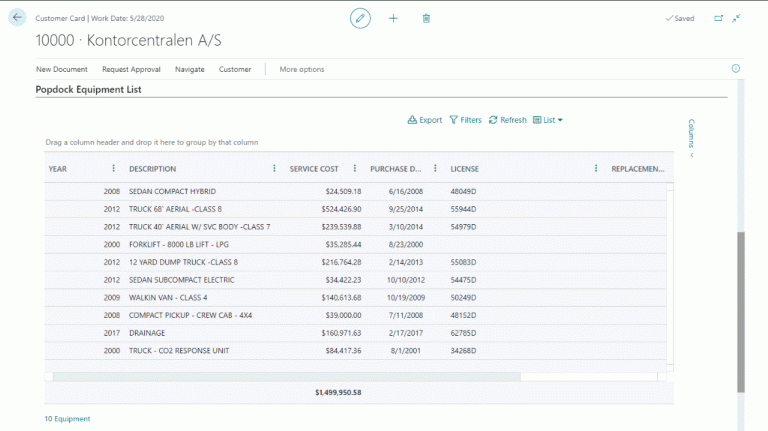We’re pleased to introduce integration templates for Microsoft Dynamics 365 Field Service – Dynamics GP using SmartConnect. Here is what you need to know:
About the Microsoft Dynamics 365 Field Service- Dynamics GP Integration using SmartConnect
By popular request, eOne Solutions has published integration templates (starting points) to integrate Microsoft Dynamics 365 Field Service with Dynamics GP. Integrating to areas like work order management, inventory management, customer billing, and preventative maintenance allows for providing a better, more connected field service experience at a lower cost.
Generally, what is Field Service?
The simple description is that field service refers to coordination of field operations and entails scheduling service orders, dispatching agents, tracking jobs and vehicle statuses. Think of the scenario where your internet goes down and you call your internet service provider about the issue. If troubleshooting over the phone doesn’t resolve the issue, your internet service provider may send an agent on site to take a look, diagnose the issue, and if the agent has the right parts with, hopefully he or she is able to fix it and make the internet great again. And if the agent doesn’t have the appropriate tools and parts on hand, the agent will likely order the right parts to fix it.
In July, 2015 Microsoft acquired FieldOne, a global field service management solution and extended Microsoft Dynamics CRM to provide a complete field service management solution. With the launch of Microsoft’s Dynamics 365, Field Service is now available as an app that provides a range of capability designed to optimize resource management (routing, skill-set matching, reduction in travel time), enhance collaboration, and increase performance and first-time fixes.
What is included in the integration templates?
The Dynamics 365 Field Service – Dynamics GP integration templates (starting points) include maps for initial bulk import and for ongoing bi-directional integration of the following entities:
- Accounts
- Territories
- Warehouses
- Inventory
- Associated Inventory Records – Currencies, Unit of Measures, Price Levels
- Invoices
- Purchase Orders
- Inventory Adjustments
- Inventory Transfers
Where can the integration templates be downloaded?
The Microsoft Dynamics 365 Service – Dynamics GP integration templates are available for download here and also within SmartConnect. Instructions for downloading and using these templates are available here.
What is required to implement these integration templates?
The pre-requisites, steps to access, import, and enable the integration templates are available in this help article Dynamics 365 – GP Integration Templates.
Can these templates be modified?
Yes, the SmartConnect integration templates can be further configured and modified to meet your business needs. They are also a great reference point if you are looking to integrate Microsoft Dynamics 365 Field Service with other ERP solutions.
Can I use these templates to integrate with the Field Service custom entities in Microsoft Dynamics CRM?
Yes, SmartConnect supports integrating with all standard and custom entities in Microsoft Dynamics CRM. You can use SmartConnect and the integration templates we’ve made available to integrate with the Field Service preferred solution in Microsoft Dynamics CRM as well.
Can I integrate Microsoft Dynamics 365 Field Service with other systems?
Absolutely. SmartConnect allows you to connect any source to any destination and transform your data along the way. SmartConnect offers both application-specific and generic connectors, so you can now integrate Zendesk with Dynamics NAV, Salesforce.com, and more. You can review the data sources and destinations that SmartConnect supports here.
Have questions? Interested in learning more? Reach out to us at sales@eonesolutions.com.