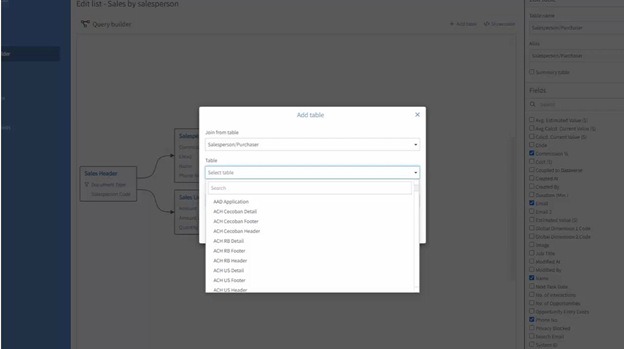The biggest problem we see with the cloud is that you do not have table-level access for reporting. We’ve fixed this issue for Dynamics 365 Business Central with the Query Builder, which is a new feature now available with the Popdock for Dynamics 365 Business Central app.
Table-level queries without code
With the Query Builder, everyone can build their own optimized queries right from BC tables. The easy interface lets you select tables and fields, and then join them to other BC tables to build your own query.
These queries can be simple or complex. You have access to:
- Tables and columns across all your Dynamics 365 Business Central data – even ISV tables, your extensions, and all your dimensions.
- Search and select any fields you want to use – even the ones that aren’t exposed on your Dynamics 365 Business Central pages.
- Create joins and see both left/right outers.
- Use restrictions and summarize.
- Build really rich queries that are optimized for performance.
The best part about this is you will never have to write AL code for your queries again.
Publishing your Dynamics 365 Business Central API
Then, with a click of a button you can publish the query as a Dynamics 365 Business Central endpoint to use where you’d like – in PowerBI, for your integrations, or for any other way you’d like to call that data.
Essentially, this means users have the power to create and modify optimized API queries for Dynamics 365 Business Central quickly without needing to learn or write any AL code. We think this will be pretty powerful for our partners to deliver requirements faster without custom development and for our customers to have all the reporting power they want as they move to the cloud.
Check out a quick introduction of the Query Build in action here:
To access the Query Builder for Dynamics 365 Business Central:
1. Get started with a Popdock Business Level Plan.
2. Access and download Popdock from Dynamics 365 Business Central.
If you have any questions about getting started, reach out to our team via chat or at sales@eonesolutions.com. We’re happy to help you get started with the Query Builder for Dynamics 365 Business Central.