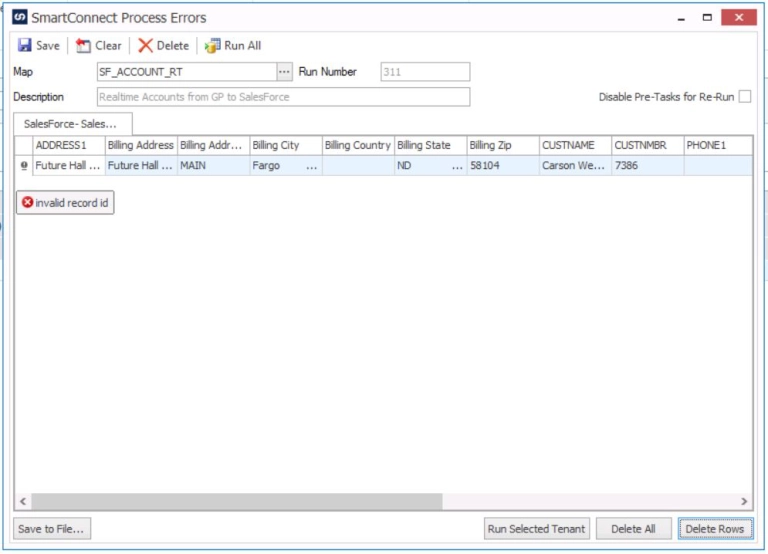Today we are releasing new builds of SmartConnect, SmartView, SmartList Builder, and Extender.
SmartConnect
The new SmartConnect build we have posted is version 12.18.0.23.
- taExtenderNoteAdd failing to create on binary server
- System Maintenance error when Web Service Connector used on binary server
- Manage Variables not loading variables on binary server
- Add Extender Object button not available if GP Connector is set to GP2018
- GP Nodes will not load on binary server
- Custom Rolling Column and Global Rolling Column on binary server failing
- System Maintenance errors on binary server when using the GP connector
- Switch Users not allowing user to be switched
- System Maintenance SQL error when using CRM Connector on binary server
- Extender Window change data source fails on binary server
- SmartConnect Service getting out of memory exception
- Support for TLS 1.2
Note:
Microsoft recently released Dynamics 365 Business Central, which is a new ERP offering for mid-market companies and is based on the Dynamics NAV code-base. The Connector for Dynamics 365 Financials/NAV in SmartConnect version () does support connecting and integrating with Dynamics NAV versions 2009-2018, as well as Dynamics 365 for Financials, Business Edition. Please note that the Connector for Dynamics 365 Financials/NAV in SmartConnect version ( ) does not currently support connecting to Dynamics 365 Business Central.
eOne Solutions is committed to offering fully-featured integration for Dynamics 365 Business Central. Considering the release of Microsoft Dynamics 365 Business Central on April 2nd, 2018 and changes Microsoft has made to the authentication options, eOne’s development team is working diligently to add an updated connector for Dynamics 365 Business Central for our existing and new customers. We will have more announcements soon regarding the addition of the Dynamics 365 Business Central Connector in our next version of SmartConnect. If you have questions, please email sales@eonesolutions.com.
SmartView
The new SmartView builds we have posted are version 18.0.6 for SmartView 2018, 16.0.5 for SmartView 2016 and 2.0.53 for SmartView External.
- Column order on default lists
Problem Report Fixes:
- Blank Date Fields
- Can’t filter on “Notes” column in SmartView
- Changing User Password in External Users Setup for existing user does not change password in SQL
- Incorrect syntax using filter grouping
- INet field in Vendor Addresses does not display the saved email address
- Is Blank Filter
- PM Aged Trial Balance – Balance amount is wrong
- Saving a favorite with a grouping in one version does not work in the other
- SLB Go To functionality does not seem to function in SmartView
- Crashing Great Plains 2015 on Surface Book machines
- Pulls wrong account number on Account Transactions multi-company report
- Sales Aged Trial Balance: Total and Aging Bucket include amounts for Voided Documents
- Search using a note index gives an error “Invalid column name ‘e Index’.”
- Trying to add a SmartView Favorite to Quick Links – Message #32539 missing
Here is what is included in the External Release:
New Features:
- Column order on default lists
Problem Report Fixes:
- Blank Date Fields
- Ambiguous column name XXXXX
- Blank Date Fields
- Can’t filter on “Notes” column in SmartView
- Incorrect syntax using filter grouping
- INet field in Vendor Addresses does not display the saved email address
- Is Blank Filter
- Saving a favorite with a grouping in one version does not work in the other
- SmartList Builder restrictions for users in External
- Crashing Great Plains 2015 on Surface Book machines
- Using a Modified SLB list – adding favorite with groups does not save grouping correctly
- External does not run query the same way as internal.
- External gives different number of results that Internal on a SmartList Builder list
- Installer – SQL Server Name shown as ‘Server Name’
- Always uses “and” for the multiple search criteria instead of defined by SLB10000.ASI_Search_Type
- Logging in as sa pulls SY00300 data from the TWO db and not the real lesson company db
- Filters don’t work when Hold is in the name
- Pulls wrong account number on Account Transactions multi-company report
- Search using a note index gives an error “Invalid column name ‘e Index’.”
- Select Company window Cancel button cut off
- Throws “Out of memory” errors trying to display or export to excel/pdf with many rows or columns
SmartList Builder:
The new SmartList Builder builds we have posted are version 18.00.0008 for SmartList Builder 2018 and 16.00.0031 for SmartList Builder 2016.
New Features:
- SL Designer Conversion Tool
Problem Report Fixes:
- CMPNTSEQ field on a modified Sales line Items SmartList
- ERB – Preview Data doesn’t display last column selected
- SLB doesn’t put single quotes around company name or interid when using Special Fields for Preview
- SLB: after removing a SQL Table/View from the report, the old table links still show when open Add SQL Table
- SLB: In SQL Table window, if you change the table for an existing table node the table links don’t clear
- When switching the Product/SmartList/GoTo of a built-in GoTo, SLB does not remove previous parameters
Extender:
The new Extender builds we have posted are version 18.00.0015 for Extender 2018 and 16.00.0063 for Extender 2016.
- Inactive option for Windows and Forms
- Set position of window open
- Extra Windows on Extender Windows
- Importing from 2015 to 2018 groups resources wrong
- Extender windows scrambled if they are in a Windows Group after updating to 14.00.0318
- On MC form, get stuck in the Exchange Rate Entry after adding a new exchange rate
- Scripting not setting Extender Form Fields from GP globals (for more information, see the Help Article)
- Inactive option for Windows and Forms
- Importing from 2015 to 2018 groups resources wrong
- Extender windows scrambled if they are in a Windows Group after updating to 14.00.0318
- On MC form, get stuck in the Exchange Rate Entry after adding a new exchange rate