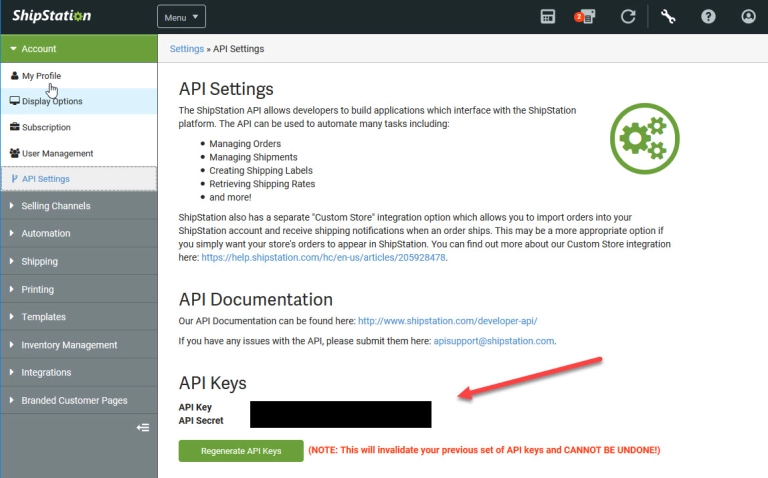The smaller the business the more complex the data problem is.
I often hear people suggest that the software and data needs of large businesses are very complex. What is true in this statement is that the implementation, training and gaining user buy-in may be more complex. However, the data needs are not more complex.
The smaller the business the more hats the employees wear and the more jobs they have. They also require more data from a variety of applications to do their job every day.
Let’s use yours truly as an example to illustrate this point.
I am the hands-on CEO of a small software company. I primarily work with the sales team but also keep a pulse on marketing, support, services, and development. As I pontificated, I realized we have business-critical data in no less than 20 different pieces of software (and I think I missed a few), that my team and I need to access on any given day.
We use both Braintree (1) and Stripe (2) as credit card gateways. I need to see numbers from both every day. Likewise, the sales team needs to monitor transactions to know which transactions were successful, which failed, and to catch credit card expirations on reoccurring subscriptions. Their paychecks and our bottom line depend on this visibility.
We use Dynamics GP (3) for our accounting needs. From GP, I pull consolidated sales numbers, (I am a little obsessive so I do this multiple times per day), monitor expenses, generate consolidated marketing spend reports and monitor key profitability metrics.
Microsoft CRM (4) is where all our sales activities – prospecting, opportunity management, existing customer records and ownership resides. As a hands-on CEO, I am accessing customer records and sales performance reports multiple times a day.
Our support ticketing happens in Zendesk (5). I track response times and keep an eye on the types of support requests coming in. Before I speak with a customer I always want to know what their last ticket was about so I am logging into Zendesk to check before finding their phone number in CRM.
To help me manage resources and workload, TimelyApp (6) is used to track both individual planning and timesheets.
The marketing team uses Click Dimensions (7), Google Analytics (8), Facebook (9), Twitter (10), Mailchimp (11). I don’t access these applications but am often requesting reports showing marketing impact and performance.
We have bug tracking software (12), expense management software (13), collaboration tools like Trello (14) and Github (15), in-house custom billing software (16), drip (17), banking software (18), payroll and leave management software (19), an eCommerce Site (20) and probably more that I am not remembering!
This post is not just a laundry list of great products or a recommendation of what applications I think you should use. In fact, I share this list as a PAIN point. We have a goldmine of data spread among all the applications we use. But for me, and for my team, finding, combining and making that data USEABLE is virtually impossible. Small business data is complex because the amount of information each employee requires to do their job effectively exceeds the specialized approach in a large corporation.
Here are some real-life eOne examples of this pain point:
- My tech team is responsible for writing blog posts. The most effective posts will be based on customer demand. I want the tech team to be able to see the most popular recent articles on our blog so they can model the format, continue the topic and understand what our customers are reading. They should have access to this data that is normally corralled by marketing only.
- If the support desk gets the question ‘did my credit card transaction go through’ they should know the answer right there and then. We should not have to transfer them to another person or worse yet, take their name and number and call them back.
- Customer account managers live in CRM. When they make a call to an existing customer, they need visibility into all past tech support questions for that customer without having to login to another application.
- Are we having a good month in sales? Anyone that works for eOne should be able to access that information at any time. Their job depends on it!
- Did that big order come in yet? I need my sales team to be able to see orders whether they are in the office or at their daughter’s soccer game.
- How much has that reselling partner sold this year?
- Which customer is on which support plan?
- Which account manager owns that account?
- Am I hitting commission?
- A customer inquired as to when a specific bug is resolved. Does the account manager have access to see the development plans and timeline?
Think about it. Are you giving your employees the data that they need, at their fingertips, to do their job as efficiently and as intelligently as possible? Could your team be better with better with more accessible, informative and actionable data?
I thought about it and that’s why we created Popdock. Give it a look.