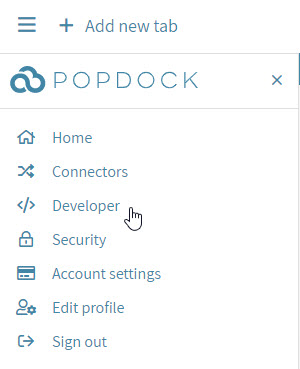We are happy to announce that we have released SmartConnect 2014 R2.
Microsoft Dynamics GP Compatibility Changes:
With this release, SmartConnect is now compatible with Microsoft Dynamics GP 2015. With that, this build of SmartConnect is compatible with Microsoft Dynamics GP 2015, 2013, and 2010. Please note that it is no longer compatible with Microsoft Dynamics GP 10.0.
Microsoft Dynamics CRM Compatibility:
With this release, SmartConnect is now compatible with Microsoft Dynamics CRM 2015.
Product Registration Changes:
The registration process has also changed for SmartConnect with this release. Instead of using the standard registration key that previous releases of SmartConnect have used, we are now using an Account Code.
The Account Code is an ID that is assigned to your company record and we can then pull in your product registration for you from our database. When you update to this R2 release of SmartConnect 2014, you are going to need to register it with your Account Code. You can obtain this Account Code by logging into the eOne site (www.eonesolutions.com) and going to the Registration Keys. If you do not have a login for the eOne site, please contact your Partner or eOne by calling 888-319-3663 or e-mailing info@eonesolutions.com.
Once you have the Account Code, you can enter the key in Smart Connect 2014 R2. The SmartConnect Registration window should automatically open when you launch SmartConnect until you enter the code. If it doesn’t, you can open it by going to Help – Registration.
Once you have entered in the Account Code and clicked Register, it will pull in your registration information including the Account Name, Registration Date, and Expiry Date for the Maintenance.