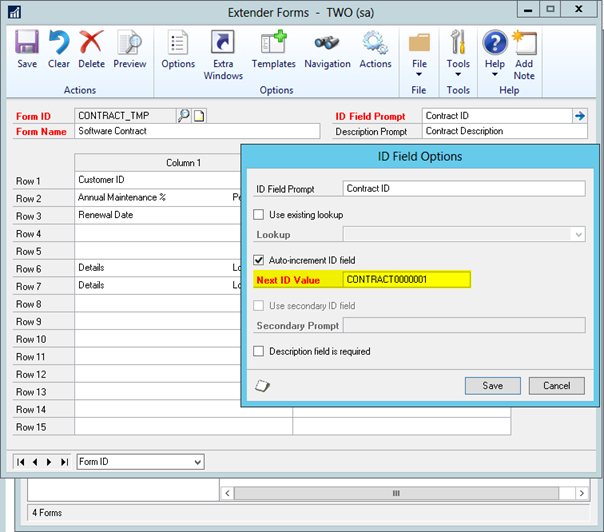Hey everyone! It has been a long time in the making, but we are excited to announce that a new version of our on-premise product has been released. SmartConnect 21 is now available for download from our eOne website.
There are some major changes that have gone into this version and a lot more features on the way, so we wanted to take a moment to highlight the most important updates and information that you need to know before diving into our solution.
This release is the first on-premise release that is based on the same code set as our online SmartConnect.com offering. What this means is that we are going to be able to do more frequent updates going forward and start to pull in features from SmartConnect.com to our on-premises client. It’s a huge first step towards parity between SmartConnect.com and on-premise SmartConnect and ensuring both deployments are fully supported and up to date.
A few of the key points that need to be highlighted:
- SmartConnect 21 is now aimed at all customers. There is an upgrade path from the 2018 version of SmartConnect to this release.
- During purchase of a SaaS/subscription license, an email and password is now requested for the first user that will be registered with that SmartConnect account. This change is part of moving to the shared code on the backend, and that user will be used during the install and configuration process. Ensure that whichever email and password is used during purchase is provided to whoever is performing the initial install of SmartConnect.
- The user interface has been updated and streamlined. The UI has had some minor changes performed to improve the user experience. The menus have been simplified and the main sections are organized in a more intuitive fashion. It should be easier for newer users to login and start building their integrations going forward.
- Multiple connection instances to the same type of system are now supported. We now support multiple Dynamics NAV, GP, BC, CRM, Salesforce, etc. connections within the on-premise SmartConnect client. This will allow clients running multiple different instances of the same system to connect to all of them from one SmartConnect instance/install.
- Integration destinations can be sent to different connection instances from one map. We now allow maps to have their destination split across not just multiple companies, but across entirely different instances of a connection.
- Data sources have been de-coupled from integrations. What this means is that all data sources are setup before an integration is created, and multiple integrations can use the same source definition. This increases flexibility in how sources are handled across larger solutions and makes the maintenance of sources more streamlined.
With all the changes coming to the on-premise SmartConnect client, we are still looking forward to the next updates. The next major items that will be addressed in the upcoming releases of on-premise SmartConnect will focus on the upgrade path for existing customers; and then adding the new REST, NetSuite, and Popdock connectors into on-premise from SmartConnect.com. As updates progress, we’ll announce each major addition in future posts when they are available.
If you have any questions, feel free to reach out. You can call us at (888) 319-3663 or email us at sales@eonesolutions.com