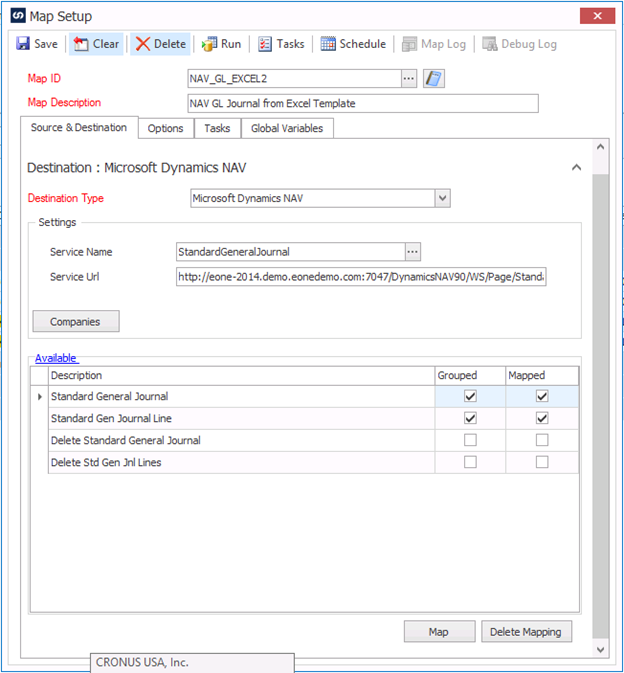We’ve heard your requests loud and clear and are pleased to announce the release of our new, SmartConnect Excel Data Entry templates for Microsoft Dynamics GP 2013. We’ve vastly improved their functionality and usability. Take a moment to learn about some of the key features:
1. No need to load SOAP.
2. Run data to multiple companies right from the Excel sheet.
3. Rows added dynamically to sheet as the last row is used.
4. Change/refresh all underlying data sources from one simply screen.
5. Readme with complete instructions INSIDE of the Excel sheet.
6. Lookup by ID or descriptions (eg Account/Account Name, Customer ID/Customer Name, Item/Description)
7. Round to 2 decimal places everywhere.
8. Added Payables default distributions.
9. Added generic template to pass in whatever data you want.
10. All templates zipped in one file or downloaded individually…but still FREE.
You can find the templates here: