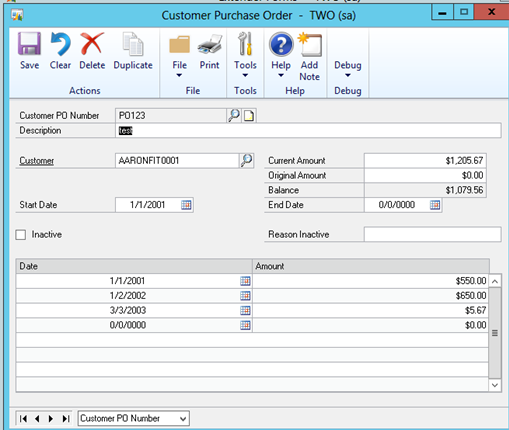It makes sense: accountants love Excel and Business Central is for accountants. Out of the box, Business Central offers ‘Edit in Excel’ functionality but it just doesn’t cut it for most users. Thankfully if you own SmartConnect, we have a solution!
We made our Item Journal template flexible and easy to use. Just like in Business Central, drop-down boxes make selecting fields easier than manually typing. Unlike Business Central, we go one step further with linked drop-downs. Are your item descriptions easier to remember than an item code? Do your location codes seem random or unintuitive? In the Item Journal template, you can pick items and locations either by code or description and the other is filled in for you. It’s the little things that keep you moving forward!
The Item Journal template is free to use for every SmartConnect.com customer. Instructions on how to get the template working can be found within the Excel workbook and on the download page here.
If you need some help getting things set up, we have a service offering to getting the template up and running for you. Simply email sales@eonesolutions.com for more information.