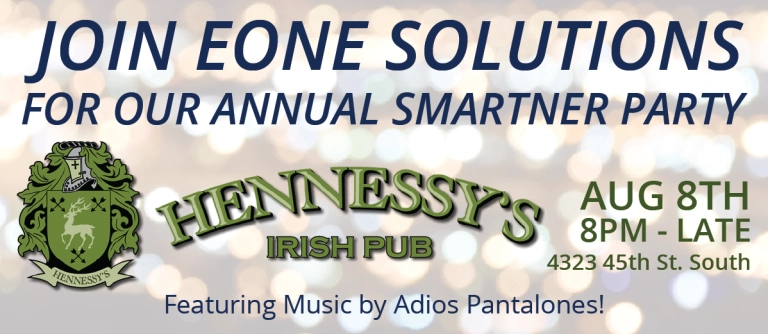We love to discover articles our partners have shared with their community. Check out the latest from Philip Massey at Massey Consulting (original here):
Rarely do you find an accounting system these days that does not integrate data from or to some other system. Most companies have, for example, a CRM (Customer Relationship Management) that synchronizes customers, contacts, orders, items and more with their accounting system. Some companies have an operational management system for manufacturing, project management, services billing or a myriad of other processes that must integrate to an accounting system. Data synchronization is vital to today’s organization as it eliminates the “silo” effect of have different data in different systems.
When considering data integration for Dynamics GP, there are many tools to choose from. Two of the more popular tools are the Integration Manager tool from Microsoft and SmartConnect from eOne Solutions. But how do these two choices compare? The reasons to recommend SmartConnect over Integration Manager are numerous. From a TRUE Excel integration, to more integration points, to automated integrations with logging and error reporting, SmartConnect flies head and shoulders above Integration Manager.
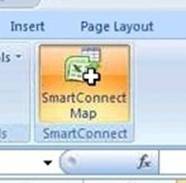
Why is an Excel integration important? Imagine pushing data from WITHIN Excel instead of having to save it as a CSV file, close the file, change programs and the integrate the data! Yes, you can integrate data into Dynamics GP directly from Excel by clicking one button with SmartConnect using the Excel add-in! No saving! No changing programs! Just push the data!
Integration Manager limits your data integration points – even when you include its eConnect capabilities. SmartConnect, however, gives you access to nearly ever object in Dynamics GP. In fact, SmartConnect exposes integration capabilities that no other tools do. Take, for example, the idea of integrating customers. Other tools will let you create a customer, but no other tool lets you create customer class IDs if they do not already exist. Why is the important? Who wants to have their customer integration fail because the class ID does not exist and they have to manually create it?!?
And, let’s not forget those automated integration possibilities! Synchronizing your Salesforce and Dynamics GP data by pushing buttons would be a nightmare! Automated data synchronizations via APIs and other methods are the only way to integrate in 2016 and beyond. An automated integration allows for power not only with APIs though. Consider being able to save CSV files in a directory of your choosing and having SmartConnect push the data into Dynamics GP or CRM or other apps! No effort on your part, just save the file!
SmartConnect is far superior to Integration Manager, and a number of other tools, for many reasons. Automation, pure Excel capabilities, and a deeper integration are just a few reasons. Stop wasting your time with Integration Manager and step up to SmartConnect to power your integrations to the next level and gain more time to make better decisions, not just push buttons! Contact us for details!