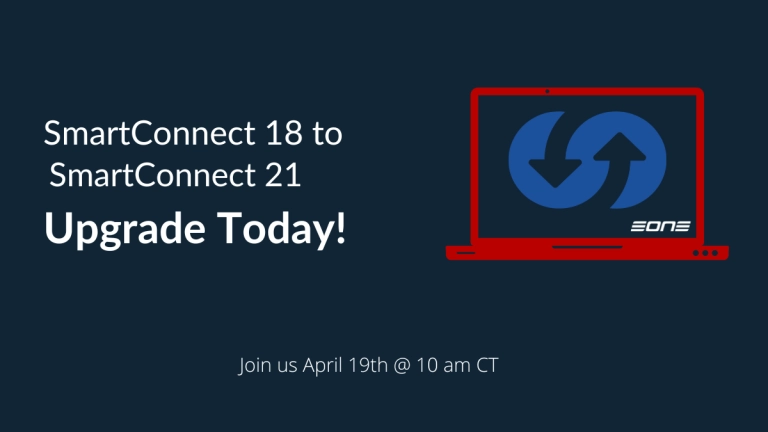With the new release of SmartList Builder on Microsoft Dynamics GP 2013, you will be able to click the New button in SmartList and have it open SmartList Builder directly so that you can create a new SmartList. You can still get to SmartList Builder as you always have as well, this will just be a fast way there if you have SmartList open.
When you click the New button, it will open SmartList Builder and allow you to start setting up a new SmartList. When you save that new SmartList Builder setup, SmartList will automatically be updated because SmartList is still open in the background.
For those that aren’t familiar with the New button, this was added to SmartList in GP 2013 Service Pack 2 for use with SmartList Designer. If you have SmartList Builder installed, the New and Modify buttons will be used for SmartList Builder instead of opening SmartList Designer.