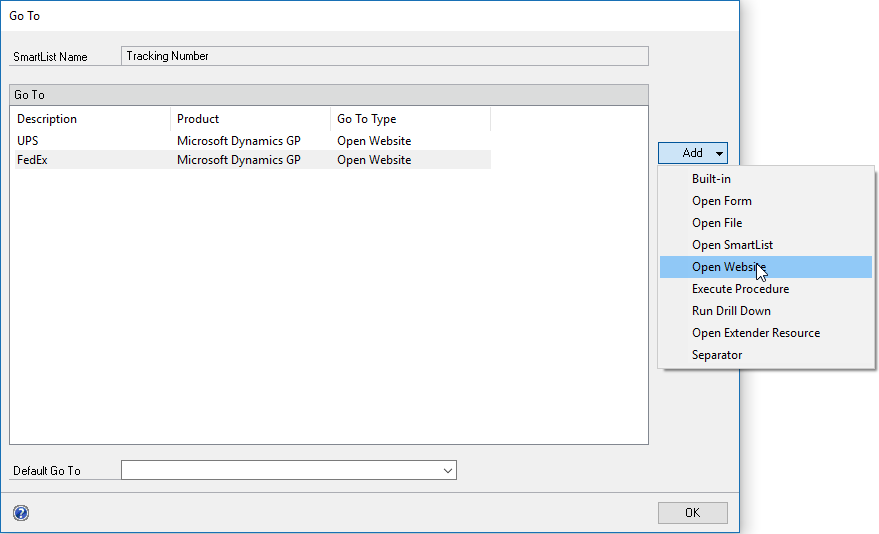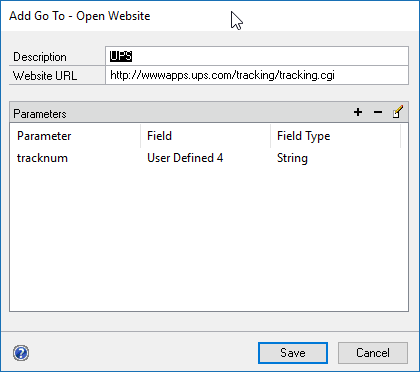Do you store UPS or FedEx tracking numbers in GP anywhere? Have you ever thought it would be nice to have your SmartList drill back to their site and show you the tracking information for that number?
With SmartList Builder you can have SmartList do this. You can also do this setup in Navigation List Builder.
To get started, you first need to be storing the tracking numbers somewhere in Microsoft Dynamics GP. This can be in a User Defined Field, the Tracking Number fields, Extender Windows, etc.
Once you have the tracking number stored, it is a matter of creating a new SmartList Builder setup with the tables to you need to track the data including the Tracking Numbers and adding the Go To. In my example, I was tracking it on Sales Invoices, so I created a new SmartList Builder setup and added the Sales Transaction SmartList Table. I stored the Tracking Number in User Defined 4.
I created a new Go To and used the Open Website Go To Type.
In the Open Website Go To, you need to enter in the Website URL for the tracking number. It is going to be very specific to each shipping company. The Parameter you have to create is also specific. The Parameter name has to be exactly what the site is expecting.
Here are the URLs I have compiled so far. If you having a tracking number for a carrier I can test with outside this list, I would be happy to update it.
| Carrier | Website URL | Parameter Name |
| UPS | http://wwwapps.ups.com/tracking/tracking.cgi | tracknum |
| FedEx | https://www.fedex.com/fedextrack/?cntry_code=us&tab= | 1&tracknums |
| USPS | https://tools.usps.com/go/TrackConfirmAction | tLabels |
| DHL | http://www.dhl-usa.com/en/express/tracking.html?brand=DHL | AWB |