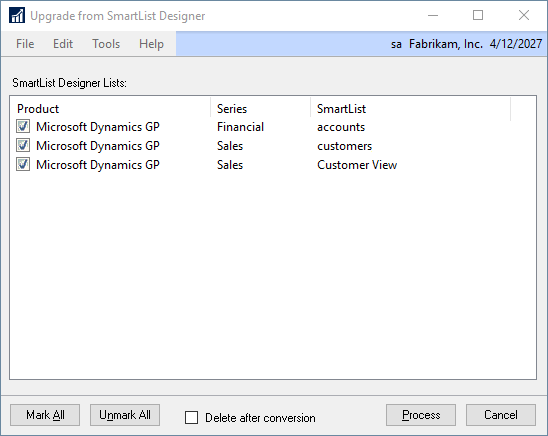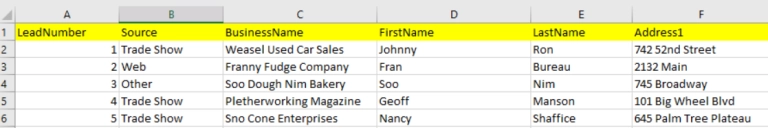The answer is certainly YES as long as you are using Microsoft Dynamics GP 2018.
The answer is maybe if you are using Microsoft Dynamics GP 2016 or something prior to that.
A feature has been available in SmartList Builder for awhile now that would bring your SmartList Designer lists into SmartList Builder. It just didn’t have great success with some of the different features such as calculations and restrictions. In SmartList Builder 2018 (build 18.00.0008), the feature was greatly improved and re-released. Now, almost everything will come over. There are always going to be differences between SmartList Designer and SmartList Builder that prevent the feature from bringing every single thing for ever setup over, but it gets almost everything from each list.
In Microsoft Dynamics GP 2018 with SmartList Builder installed, you can access the tool by going to Microsoft Dynamics GP – Tools – SmartList Builder – Maintenance – Upgrade from SmartList Designer. Here you get to select the lists that you want to bring into SmartList Builder.
You can find the exact steps on how to use the “Upgrade from SmartList Designer” feature in our online manual for SmartList Builder 2018 here.
If you are looking for the tool in Microsoft Dynamics GP 2016 or something prior, you are going to need to add a shortcut to it. you will find it under SmartList Builder – System – Upgrade from SmartList Designer. The window will look very similar to that in 2018 and the steps are basically the same, it just won’t have as much luck bringing in all the features from SmartList Designer.
The Upgrade from SmartList Designer utility will do everything it can to bring over the settings from SmartList Designer. Because of differences between SmartList Designer and SmartList Builder, we cannot guarantee everything will come over. As always, it is recommended that you test the setup after it is upgraded and make sure all the functionality is working as you designed.