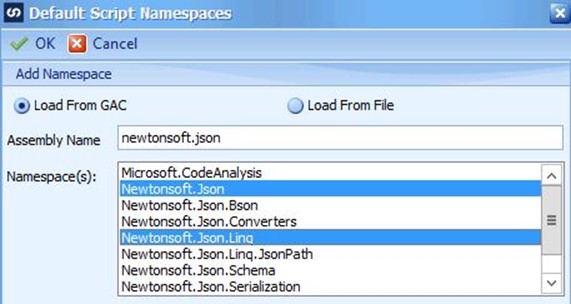We have had several requests lately to be able to report on the Extender Notes that are added into a Notes Window. Currently in Extender, you are not able to create a View on the Extender Notes Windows. While we are working on adding this feature, it isn’t there today, so we need another way to do it.
One of the easiest ways to be able to capture the Notes that you have added is to create a view in SQL. You an use something like the script below to do this.
CREATE VIEW [dbo].[Extender_Notes_Windows] AS
SELECT a.USERID AS [User], c.Note_Type_Description AS [Note Type], a.DATE1 AS Date, a.TIME1 AS Time, a.TXTFIELD AS Note,
b.Extender_Window_ID AS [Window ID], b.Extender_Key_Values_1 AS [Key 1], b.Extender_Key_Values_2 AS [Key 2],
b.Extender_Key_Values_3 AS [Key 3], b.Extender_Key_Values_4 AS [Key 4], b.Extender_Key_Values_5 AS [Key 5]
FROM dbo.EXT01500 AS a INNER JOIN dbo.EXT01100 AS b ON a.Extender_Record_ID = b.Extender_Record_ID
INNER JOIN dbo.EXT43204 AS c ON b.Extender_Window_ID = c.Extender_ID AND a.LNITMSEQ = c.LNITMSEQ AND
a.Window_Number = c.Window_Number AND a.Extender_Type = c.Extender_Type
The script above will create a view that will pull all the notes from all of your Notes Windows that you have setup in Extender. So if you are looking for a particular window, you may want to add a where clause to it similar to this (change NOTES to the ID of your Notes window):
where b.Extender_Window_ID=’NOTES’
After creating the view, you will need to manage security to it so that your users can query the data it is returning in the reports you use it in. If you are going to use it in something like SmartList Builder where you are accessing it from within Microsoft Dynamics GP, you can grant the DYNGRP access to it using a statement something like the following.
grant select on [Extender_Notes_Windows] to DYNGRP
If you are going to use it outside of Microsoft Dynamics GP, you would need to manage the security to the view for the users that will be accessing it in SQL.