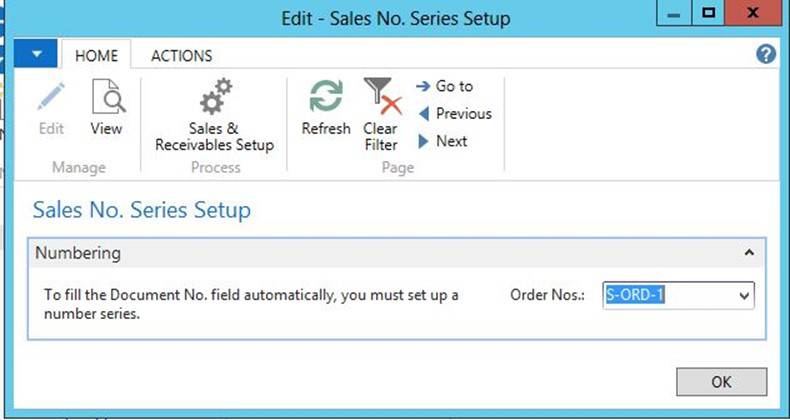In this article I’d like to cover an error message when attempting to integrate with Microsoft Dynamics NAV.
In the example below, I was attempting to import Sales Orders into Microsoft Dynamics NAV and received the following error message: “Failed to create record with keys ‘No = 1001D and No = 1001D’ Microsoft Dynamics NAV Business Web Services attempted to issue a client callback to run page 1401 Sales No. Series Setup as modal. Client callbacks are not supported on Microsoft Dynamics NAV Business Web Services”.

This error does not provide a lot of detail, so determining what was causing the error in this specific example took some additional investigating. To determine if Microsoft Dynamics NAV is setup correctly I attempted to create a Sales Order manually directly in NAV, without attempting my Map import.
To do this, I searched for “Sales Orders” and selected “New” to create a new Sales Order manually.

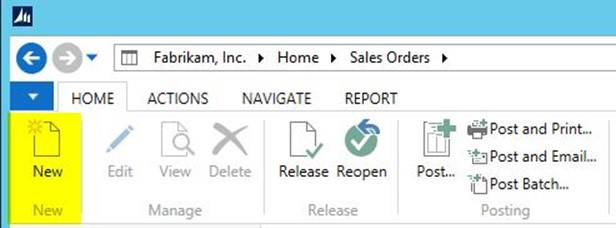
The No. Series Setup window popped up immediately after select to create a new Sales Order, which indicated my NAV setup in the new company had not been completed.

Once I saved the appropriate No. Series Setup and assigned it to the Sales Order No Series in Microsoft Dynamics NAV, my Purchase Order imported successfully.