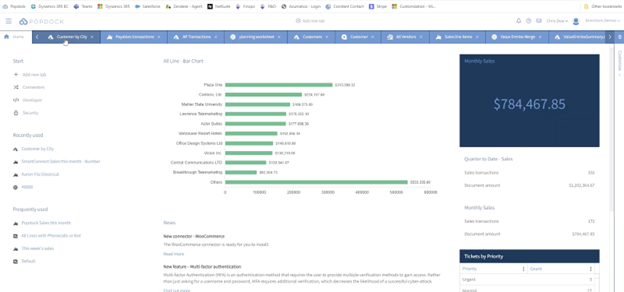Once you have captured your Extender data, you are going to want to report on it. One great option for this is SmartList. When talking Extender data, there are two basic options for getting the data to SmartList.
1. Using the SmartList integration built into Extender.
2. Using SmartList Builder.
Built in integration in Extender:
On an Extender Window, there is an option in the Linked Inquiries window to send the 15 window fields to SmartList. With this there are several things to note.
- The fields that are in the detail scrolling grid cannot be added to SmartList.
- With the options available on a Window, there is only a subset of the default SmartLists available to use.
- The available list can be seen in Extender and is also outlined in the Extender manual.
- The fields will be added as an available field. You will need to use the Columns window to add the Extender columns.
- The Extender window must be available in all companies setup in GP for the integration to work properly as SmartList is not company specific.
Extender Forms also have an option to send them to SmartList in the Navigation window. This allows you to create a new SmartList instead of adding it to an existing one. If you have the detail scrolling grid enabled on your form, you can create a detail SmartList as well.
SmartList Builder has a table type available in it for Extender. When you select to add a table, if you have Extender Windows or Forms setup, you will see the Extender Resource option available. This will allow you to link on your Extender Window or Form the same as you would any other table in SmartList Builder. Using SmartList Builder to add your Extender Resource will allow you to pull in the 15 window fields, the detail window fields, and any data from Forms. It doesn’t limit out what data is going to be available to use. You will have the option then to have the field display by default on the SmartList or have it available to add. You can also do any formatting you would like to it.
Which one should I use?
Deciding which one to use is going to depend on multiple things:
- If it is an Extender window, is the SmartList you want to add it to available through Extender? If not, you have to use SmartList Builder.
- Do you want to be able to format it or have the fields available by default? If so, you will need to use SmartList Builder.
- Does performance matter? The SmartList integration in Extender for a Window does cause the SmartLists to run slower when you display the Extender fields, so if that is an issue, you would want to use SmartList Builder. Using Extender to add the Forms doesn’t create a performance issue, it is just the Windows.
- Do you want to be able to link additional data to the Extender Form? If so, then you would need to use SmartList Builder. If you just need the Extender form data in the SmartList, using the integration on the Extender Form is a great option.
- With an Extender window, is the window setup exactly the same in all companies? If it isn’t and cannot be, you would want to use SmartList Builder to avoid issues with the Extender fields on the SmartList when switching between companies.
In many scenarios, SmartList Builder will be the better option, so if you are registered for SmartList Builder, it is usually recommended to use it instead of the integrations available in Extender.
Interested in learning more about SmartList Builder? Email us at sales@eonesolutions.com!