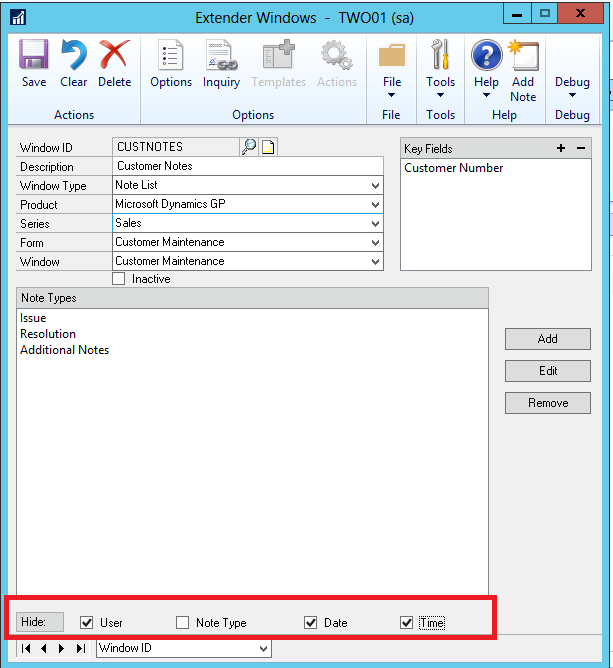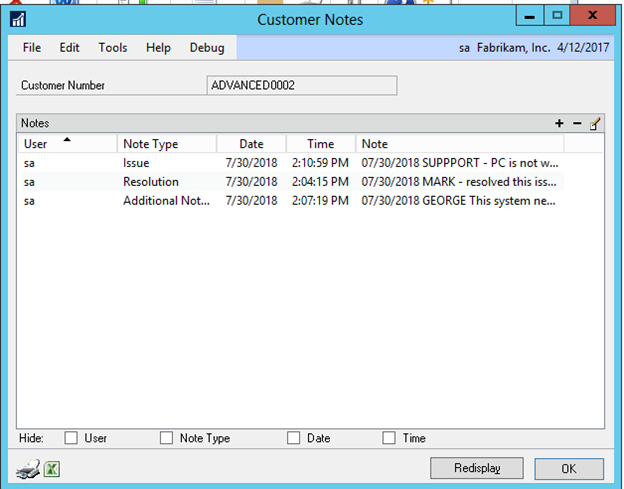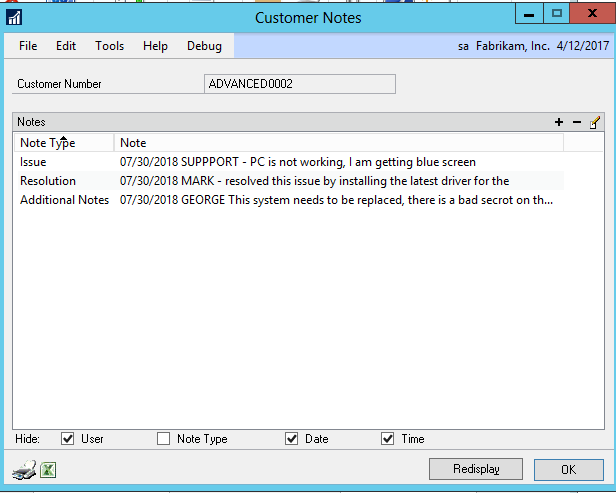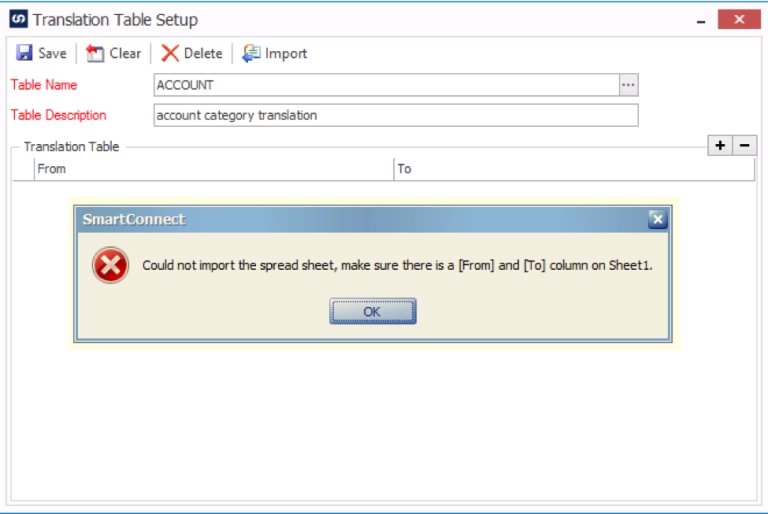Have you ever created a Note Window within Extender and when you open the note window, you wished you could see more of the actual note, and not have to see author, date or time? We have added the ability to hide fields on the note window.
In Extender while defining the window, you can see at the bottom we have added the options to hide fields by default when the window opens. In the screenshot below we don’t want to see the User (Author), date or time when the window open. This will allow more of the actual note to show when the window open.
There are many times when entering notes, the standard process if multiple people can enter notes, they put the date and their name at the beginning of their notes, so you know who entered/updated the note. Some do this so all the notes in one note, and not multiple notes. Without the ability to see more of the note, you are required to open the note to read the note. The reason for the date/name is when printing or including on information you need to know the date and who entered the information. It is easier to print 1 field, than print all the fields. Without the ability to hide some of the fields, the note window would open like this:
As you can see, not much of the note is showing, forcing users to open the note to read enough information. With the options to hide the user, date and time marked by default when we created the window it would open like this:
As you can see you can see more of the notes to get an idea of what is happening at a glance. If you would like to see the information that was hidden, you can unmark the options and click redisplay and the user, date or time would be included. This gives the users the ability to show/hide information as needed.
Happy coding!