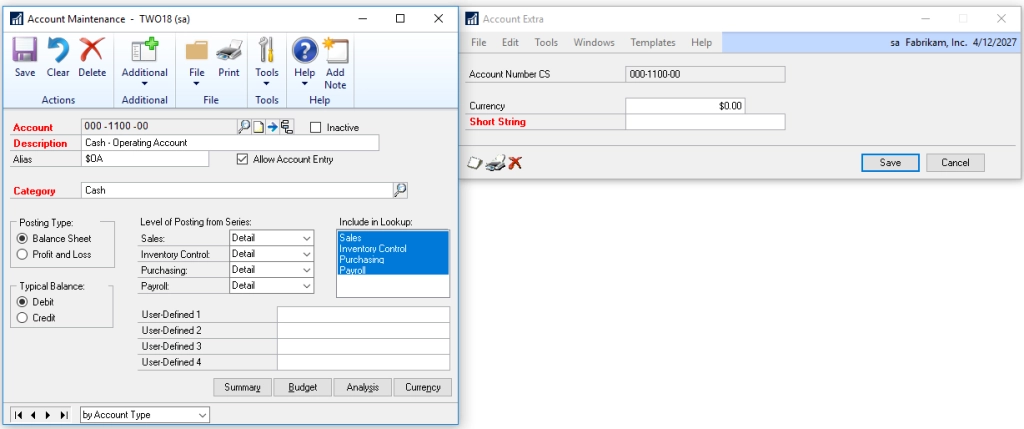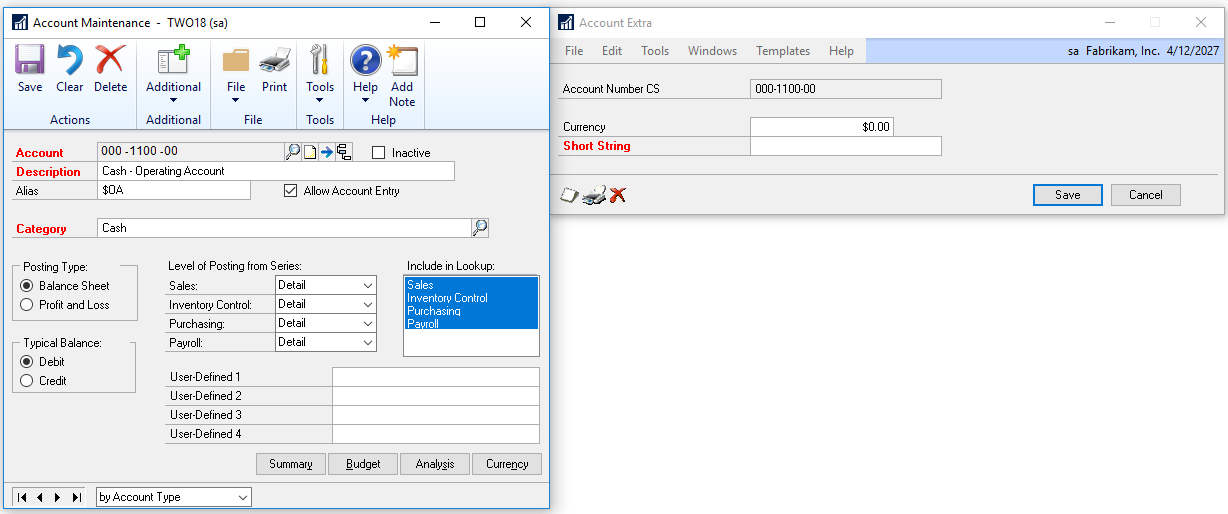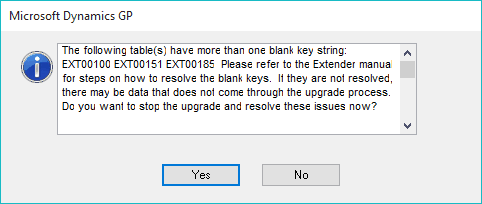With the Extender 2018 release (18.00.0015) on April 6th, a new feature was added to change the window position of the Extender Windows.
In previous releases and builds, the Extender windows would open on top of the current Microsoft Dynamics GP window. If you wanted to see the Extender window and the GP window at the same time, you had to move the Extender window over.
Now with Extender 2018, the Extender window will open to the right of the default position for the Microsoft Dynamics GP window. So for example, when you open the Account Maintenance window and then open an Extender window attached to it, it will not open on top of the GP window as it has in the past. It will open to the right of it.
When Extender opens the Extender window, it is using what should be the default position for a GP window to open and the size of the window to read where to put the Extender window. With that being said, if you move the Microsoft Dynamics GP window before opening the Extender window, it is not going to open it to the right. It is still going to open it to the right of the default position. So, this new feature will only function as designed for windows that haven’t been moved.