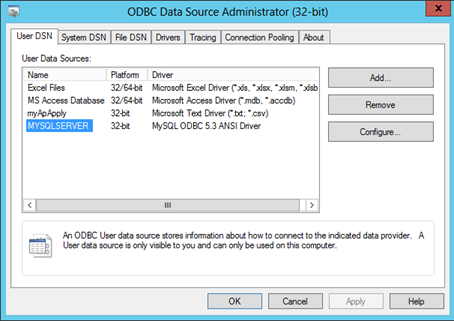Today’s Tech Tuesday is from our support guru David Youngquist, who has provided a solution when the real-time folder data source doesn’t seem to be working in SmartConnect.
This article is to assist you if you are attempting to set up a SmartConnect Real-Time folder data source and notice that the files are not being processed and nothing really seems to be happening. I have listed the three requirements that need to be met when using a Real-Time folder data source:
1. The folder source must exist on the machine where you have the SmartConnect Windows scheduling service installed. The SmartConnect windows service is what monitors the folders for files being added on it.
2. Mapped drive letters or UNC pathnames are not allowed. Since the folder must exist on the machine hosting the SmartConnect window service, the drive mappings must all be local drives on the machine.
3. The “Template File” cannot be in the same directory as the actual source files. You need to have the template file for the map in a different directory than the source files.
Want to learn more about our software? Be sure to search our Knowledge Base for updated KB articles!