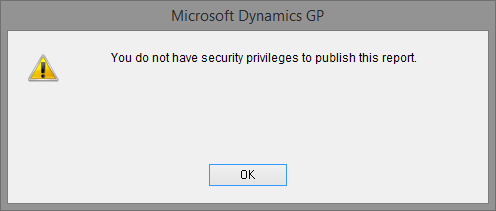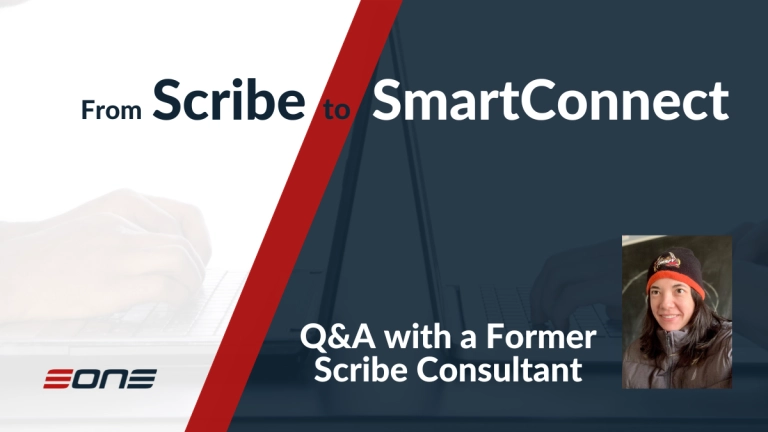Before you upgrade your SmartConnect clients to GP 2010 please read the attached KB article.
Things to note at a high level:
1. You must upgrade to V51 of SmartConnect 9 or SmartConnect 10 (depedning on your current GP version) before upgrading GP to 2010.
2. You can not simply export your maps from a previous version and import than into the 2010 build of smartConnect -you must run the SmartConnect upgrade process.
3. You can not upgrade to 51 after you have upgraded GP to V2010. You must upgrade to SmartConnect 51 before you begin your GP upgrade.
4. If you have gone ahead with an upgrade without upgrading SmartConnect first you will need to: Restore the backup you took before the upgrade began onto a test system. Upgrade to 51. Upgrade GP and SmartConnect to 2010. Export the Maps and import them into production.
This is not always going to be the case with SmartConnect upgrades, and has not been the case with previous upgrades. This has been a major release with many table and coding changes – which is why following the correct steps are essential. Rest assured your next upgrade will be significantly simpler.