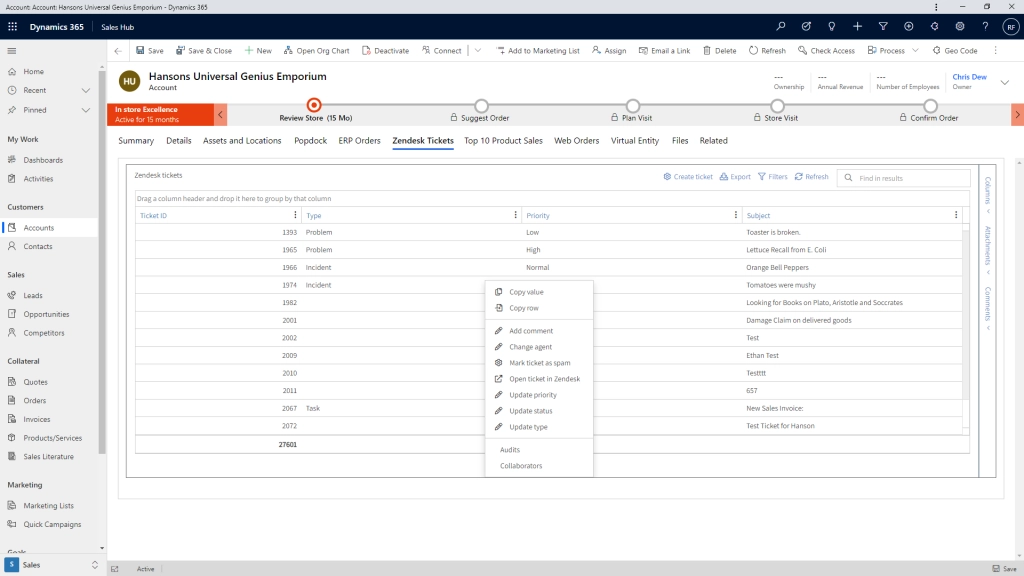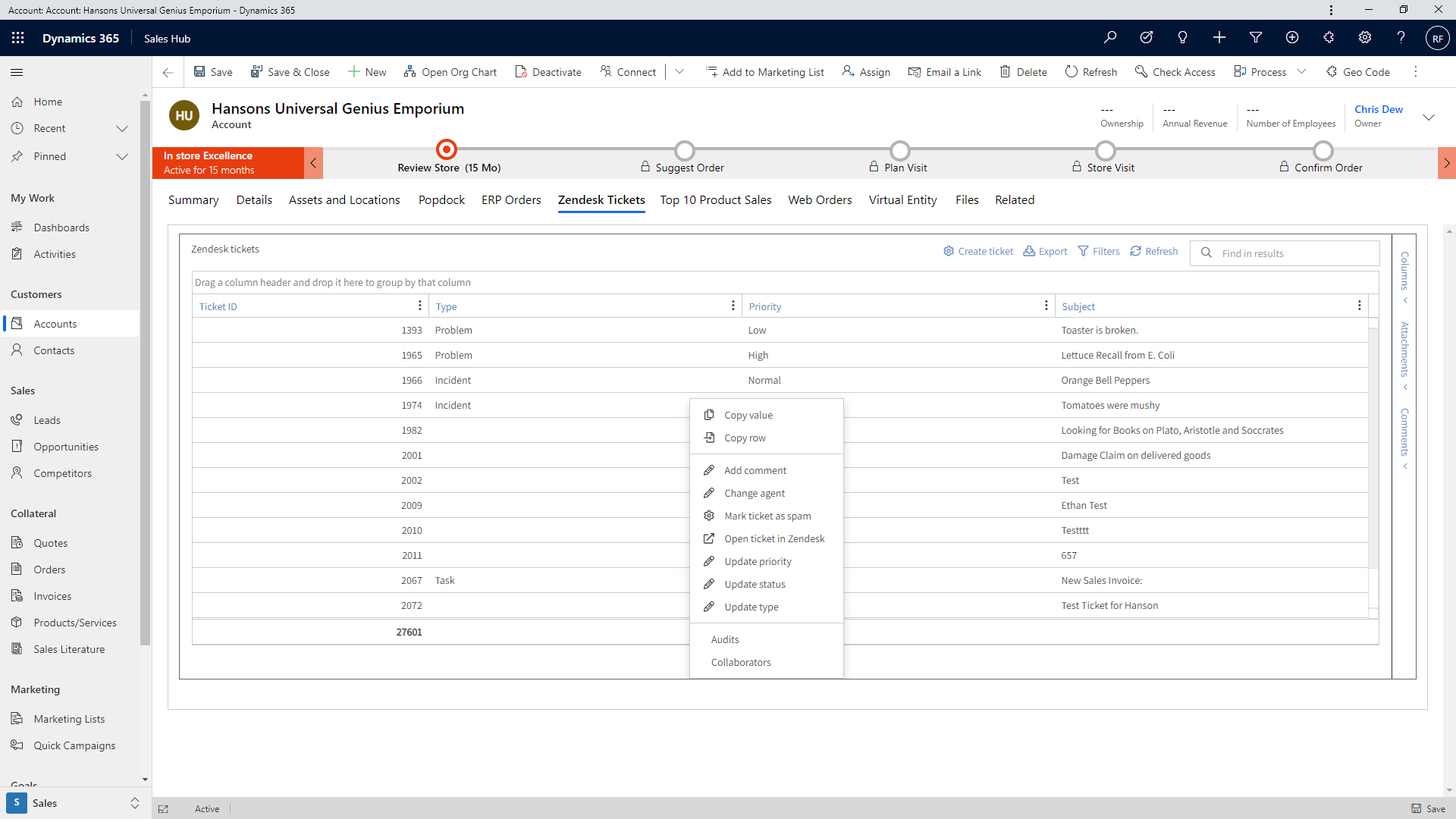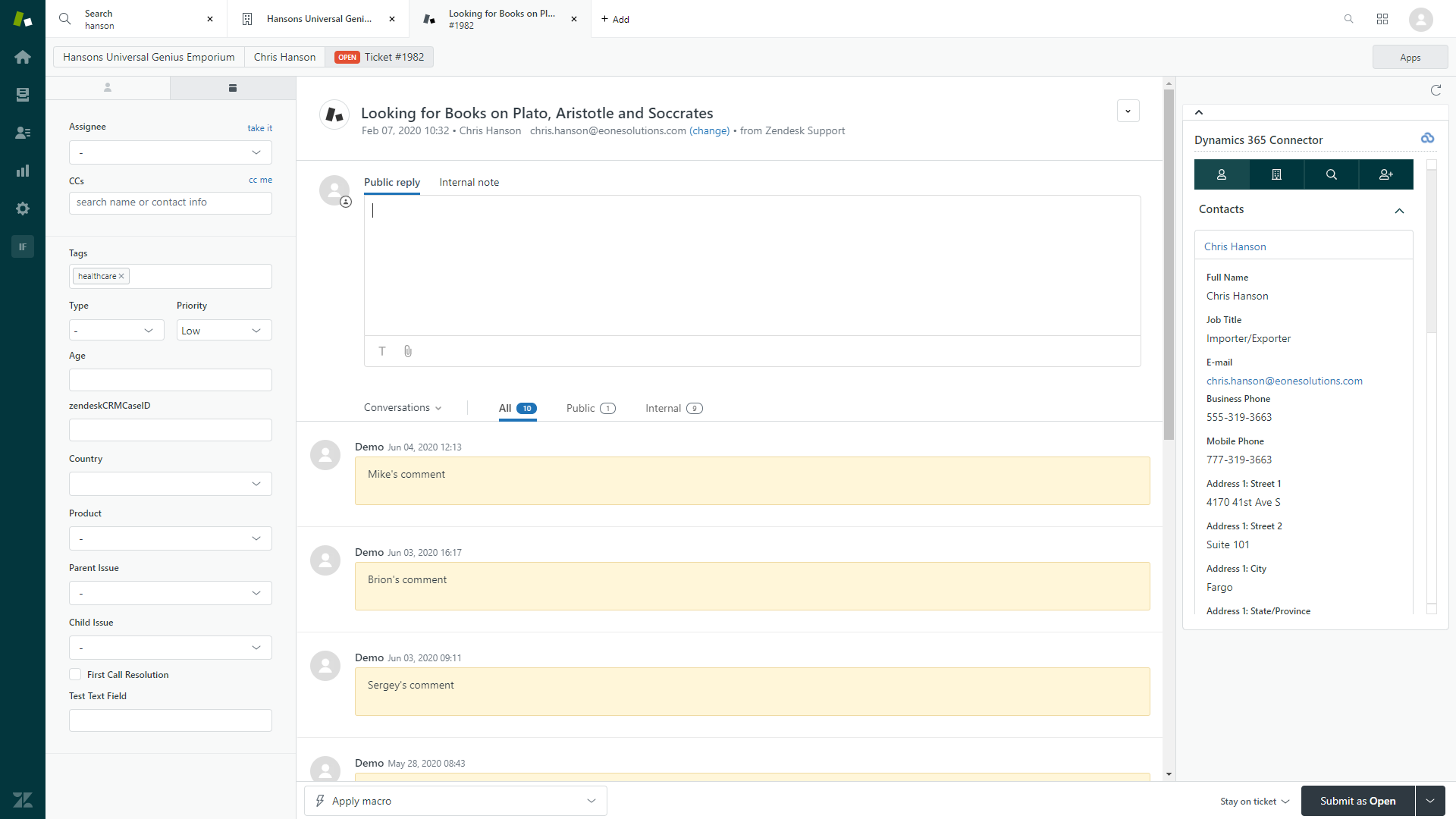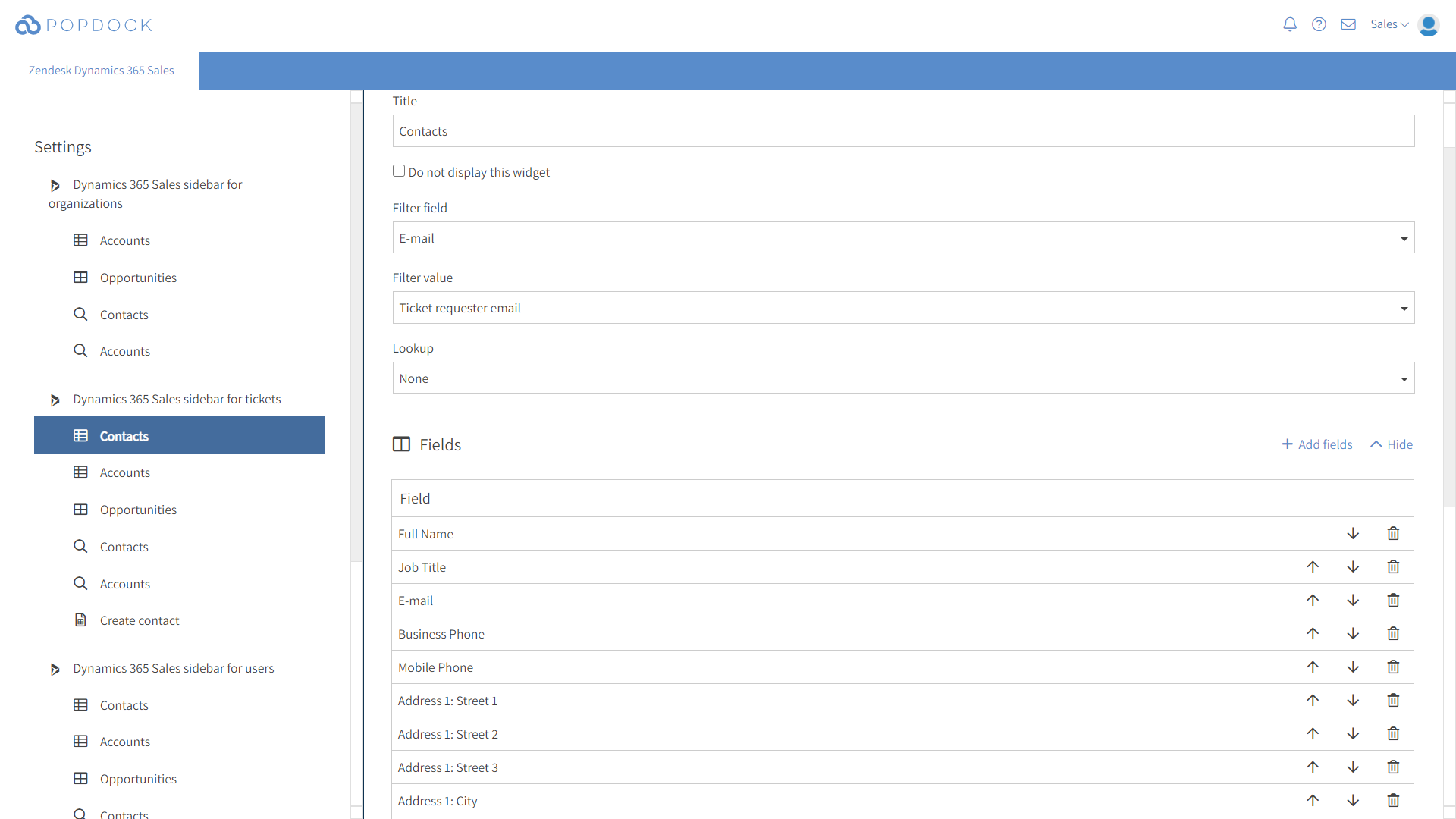Zendesk Agents need access to all kinds of customer information – subscriptions, SLAs, warranties, invoices, payments, and everything else that pertains to your customers. A Zendesk agent that does not have access to critical Dynamics 365 data cannot provide the best service.
There are two ways to give your Zendesk agents access to the right data. But which is the right way?
Traditional Integration
You can traditionally integrate the data – we’ve been doing this for years and you all know what that is. Often, businesses are physically integrating and moving data between systems simply to make data visible to an end-user and for reporting purposes. Maybe this is you?
There must be a better way – something easy to configure, quick to deploy, and affordable for any size business. This brings us to our second option, Virtual Integration.
Virtual Integration
Allow me to introduce you to Dynamics 365 Connector, powered by Popdock and available in the Zendesk Marketplace.
Dynamics 365 Connector allows Zendesk and Dynamics 365 users to quickly view data, including custom fields. Need an update on a support ticket before a meeting? Need additional account details to help a customer? No problem.
Sometimes, seeing is not enough, you want to take action. The Dynamics 365 Connector app includes Actions, which allow Zendesk users to do things like update Dynamics 365 contact and account information from Zendesk, create a Zendesk ticket from Dynamics 365, or link an account, to name a few. As an admin, you can also add or remove fields to display and turn features on and off, such as file export and the ability to further filter data.
All of this is easily configurable through the Popdock interface with Virtual Integration.
Everything I have told you is great for the end-user that needs to see and interact with Zendesk and Dynamics 365 data, but what about reporting? No worries. If you are moving data for reporting purposes, there is a better way. With pre-built system connections, REST, SQL, and more, you can connect to all your data, from any system, and create custom reports with Popdock.
See what you want, move what you need, and report on everything. eOne has you covered.
Watch this video to see how we can work together to create happier customers:
Learn more:
- See your data: Dynamics 365 Connector – Zendesk Marketplace
- Move your data: SmartConnect.com
- Report on your data: Popdock
Have questions or want to get in contact with us? Send us an email at sales@eonesolutions.com