No more awkward silence
Easily connect, manage, and access your ERP data from anywhere.
No more data silos. No more confusion. No code needed.
The only app data management platform that does it all… so you don’t have to.
Cut manual data entry, go from wasted days, to just minutes to integrate, migrate, and report on your ERP data. With a press of a button.
Integration
Migration
Reporting
Sorry… no more 30-minute coffee breaks waiting on your order import.
Working with SmartConnect and the eOne team, we are saving between $15,000 and $17,000.
It is great to find one tool that does everything we need
Before SmartConnect was in place, this was all done manually and was taking an extreme amount of time. The whole process from start to finish was eating a few days for at least 2 people. Now, with SmartConnect, we’re down to minutes a day for these orders
We have 50+ clients that leverage multiple eOne solutions and lean on their easy-to-use technologies.
SmartConnect
Data Integration & Automation without code.
Remove your biggest project risks: custom development, the complexity of data, and ongoing maintenance. SmartConnect is 100% configurable and simplifies how you generate data between your apps.
Popdock
Get answers fast, from every app
Connect your apps faster with virtual integration. Embed external data, history + report in your app – without writing a single line of code.
When data is like an inside joke your team doesn’t get, eOne is the punchline that brings everyone in on it.
Get more done, no matter where you work
Finally, a data management platform that speaks the language of mid-market companies
- Go beyond the traditional integration tools and iPaaS to bring your data together, whether it’s through traditional, virtual integration or embed and display, cloud or on-prem
- No matter if you’re a developer or the end user, get all the control and flexibility you need, and the security access to set up, source, create, and work with data and reporting
- Take eOne with you wherever you go, even if you leave your current ERP system behind
- And more
FAQ’s
Businesses use many applications, which means business-critical data is stored in many locations. Traditionally companies would physically move data from one database to another to share data across applications. This can be a difficult process that results in duplicated or missing data. Virtual Integration refers to connecting apps without the heavy lift of moving the data. Virtual integration allows you to share data across apps by simply displaying any data from any app, inside any other app. Virtual integration makes sharing data across the organization a much simpler and streamlined process. With better data, the whole team is smarter.
Most modern software allows access to their application data through an API (Application Programming Interface), with the industry standard being a REST API. To use an API you really need to be a developer that can understand API documentation and then be able to write code to call and consume the data provided by the API. Popdock provides API access to non-developers. With Popdock’s REST Service connector, you can make connections to any application with a REST API without needing to know any programming language.
Popdock widgets are embeddable objects and allow you to present data, from any data source, inside of the app you work in. This is all done without writing a single line of code. Widgets have options that can be turned on/off that allow users to add filters, view related details, search, add columns, and even take action on a record (examples: open a record, run a process, or update information). Widgets help see the data you need to do your job, without switching apps.
Popdock is a fully cloud-based application. There is no on-premise installation needed. However, Popdock can connect to data sources from both cloud and on-premise applications. Popdock data may also be embedded and displayed in other applications that are on-premise.
Popdock is a universal query engine that can be used by end users across all business systems. Popdock allows those configurable queries to be displayed in a number of ways: Via Popdock’s web browser UI, in Microsoft Excel as refreshable reports, embedded within another business application where users prefer to work, as connected sensitive data snippets for end users or consumed as an API by your developers.
A connection refers to any system that you want to integrate to or from. It may be a Microsoft Dynamics 365 Sales/CRM environment, a Dynamics NAV/GP on-premise solution, a Salesforce instance, or any of our available connections. When you create that “connection” you are then able to use it in a data source or as a destination.
In slightly different terms, think through “Do I need a login for this application?” If the answer is yes, then you’ll need a connection for that in SmartConnect.
A couple things to keep in mind….
Test environments and development environments will require their own connections and will count towards your limit.
Files count differently. The first time you run an integration that includes a file or folder data source, one connection is counted. After that, you’ll have access to unlimited file and folder integration without counting additional connections.
It’s pretty simple:
- Purchase your subscription plan.
- SmartConnect on-premise is available in all the Smartconnect plans, but keep in mind that you also have access to Smartconnect.com in the subscription with dual-use rights to on-premise and cloud Smartconnect. This is handy if you’re thinking about moving all integrations to run in the cloud someday.
- You’ll receive onboarding communication accessing your SmartConnect license and your license activation code on the eOne Portal.
- Download SmartConnect and follow the steps in the documentation to set up and start integrating.
It’s pretty easy:
- Purchase your subscription plan.
- You’ll receive onboarding communication about accessing your SmartConnect.com account initially on the eOne Portal to select a few preferences.
- Log in & start integrating.
SmartConnect provides data integration between business applications. SmartConnect is an iPaaS (integration platform as a service) that is designed for the technical end user, IT team, and systems analysts. The SmartConnect platform gives you control to build, modify, and manage the integrations that connect your business software together.