Embedded Reporting
Showcase the insights you need without code
Collecting scattered data feels like trying to hit a moving target? No need to pile more on your IT’s backlog. Easily and accurately extract the insights you need wherever you are – no code needed.
Slash upfront delivery costs
Cut licensing costs
Integrate data faster
Let users DIY their reporting
7,000+ businesses of all shapes and sizes
are integrating their data with eOne
Online Directory Service

Consumer Electronics
IT Consultancy
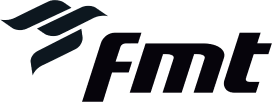
Software Provider
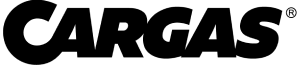
IT Consultancy
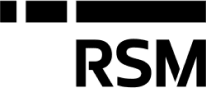
Media & Journalism
Give reporting power back to your people
Help your teams generate accurate, unified reports from multiple tables – on their own.
Put users first
Embed views, charts, and interactive options. Help your team make better, faster decisions.

Integrated view

Interactive graphs

Drill down for details

Actionable options

Advanced filtering
Reach new levels of flexibility and control
No-Code, easy setup
Effortlessly configure and customize your data reports without the need for complex coding. Say goodbye to time-consuming development cycles and hello to swift and efficient setup that puts you in the driver’s seat.
From data to insights
Transform raw data into actionable visuals with embed options that allow you to seamlessly integrate within your apps. Empower your team to explore data, identify trends, and make informed decisions – from the tools they already use.
Reliable & secure connection
In the cloud or on-premise, you get a seamless and secure connection to access and manage data with confidence. Safeguard sensitive information, stay compliant, and maintain data integrity as you bridge the gap between your data sources.
Always real-time data
No more relying on outdated or stale data. Access it in real-time from any source, and always get up-to-date and accurate reports. Make data-driven decisions with confidence, keep up with changing business needs, and seize new opportunities.
Productive ad-hoc reporting
Give users the freedom and flexibility to create custom reports and perform on-the-fly analyses. With an intuitive interface and comprehensive toolset where they can easily manipulate data, apply filters, and perform calculations, without relying on IT.
Optimized for speed
Popdock is fine-tuned to deliver lightning-fast performance, so you can process large volumes of data and generate reports in record time. No more frustrating delays and lagging data. Just a seamless and efficient user experience, and more stuff done.
Turn complex legacy system, CRM, accounting, and dashboard reporting into a couple of clicks with Embedded Reporting
Tap into our 22 years of obsessing over data management

Learn from our data gurus
Master data management

Get human, hands-on help
Pick an expert’s brain
As of 2020, the average mid-market enterprise runs over 100 SAAS apps and the average employee at a mid-market company uses over 14 apps to do their job.
FAQ’s
It’s pretty quick. You’ll want to first set up your list or custom list as your data source with the exact data you want to include. Then you can create your Popdock widget where you specify the type of presentation, parameters, any actions, and publish your iFrame for the Popdock widget.
Popdock widgets offer a variety of options. The most popular way to present data is in views with single or multi-list reports. Some of the other options include cards, form, image, search, shipping details, a single record, a summary, as well as a widget group, where you pass in multiple Popdock widget presentations. In each, you have the option to turn on ways for your users to work with the data, like being able to filter, search, share or export data.
Businesses use many applications, which means business-critical data is stored in many locations. Traditionally companies would physically move data from one database to another to share data across applications. This can be a difficult process that results in duplicated or missing data. Virtual Integration refers to connecting apps without the heavy lift of moving the data. Virtual integration allows you to share data across apps by simply displaying any data from any app, inside any other app. Virtual integration makes sharing data across the organization a much simpler and streamlined process. With better data, the whole team is smarter.
Most modern software allows access to their application data through an API (Application Programming Interface), with the industry standard being a REST API. To use an API you really need to be a developer that can understand API documentation and then be able to write code to call and consume the data provided by the API. Popdock provides API access to non-developers. With Popdock’s REST Service connector, you can make connections to any application with a REST API without needing to know any programming language.
Popdock widgets are embeddable objects and allow you to present data, from any data source, inside of the app you work in. This is all done without writing a single line of code. Widgets have options that can be turned on/off that allow users to add filters, view related details, search, add columns, and even take action on a record (examples: open a record, run a process, or update information). Widgets help see the data you need to do your job, without switching apps.
Popdock is a fully cloud-based application. There is no on-premise installation needed. However, Popdock can connect to data sources from both cloud and on-premise applications. Popdock data may also be embedded and displayed in other applications that are on-premise.
Popdock is a universal query engine that can be used by end users across all business systems. Popdock allows those configurable queries to be displayed in a number of ways: Via Popdock’s web browser UI, in Microsoft Excel as refreshable reports, embedded within another business application where users prefer to work, as connected sensitive data snippets for end users or consumed as an API by your developers.
