Multi-System Integration
Generate data at the right time in the right place between Dynamics 365 Business Central and all your cloud an on-premise apps.
eOne’s SmartConnect allows you to take control of every part of your integration through a consistent and user-friendly interface that doesn’t require developers or coding knowledge to use.
- Integrate as a source or destination with all standard pages, custom pages, and extensions in Dynamics 365 Business Central via web services. Support for multi-company logic and Binary Stream MEM is included.
- Enjoy a simple point-click and flexible mapping experience.
- Add steps and tasks to complete your business process automation.
- Easily monitor, use alerts, view errors, and fix them.