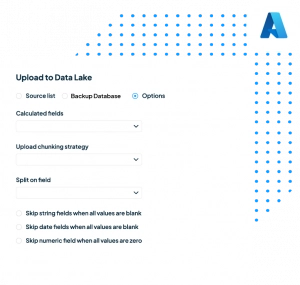Migrate Master Records & Open Balances to Dynamics 365 Business Central
When you are implementing Dynamics 365 Business Central, you need the right toolset to efficiently import all your most current data to your new environment. eOne’s SmartConnect provides flexibility and power to generate your data in Dynamics 365 Business Central faster than native import options and ensure all the right relationships, Dimensions, and transformations are taken care of along the way.
- Connect to all your Dynamics GP data as a source or target.
- Connect to all your Dynamics 365 Business Central data as a source or target.
- Trigger your integrations and imports to run manually, on a schedule, and in real-time.
- Transform data with calculations, translation tables, entity look-ups, and functions.
- Auto-map popular fields and add your custom mappings between your source and target.
- Add tasks to run steps based on errors and successes.
- Manage and monitor errors with ease.
- Integrate to and from your other cloud and on-premise apps.