Accounting Teams
Get full control over your ERP data
Tired of the never-ending Whack-a-Mole with multiple applications that all need to feed data into your system? eOne puts your Accounting team back in the driver’s seat.
Your software works together
We help all your apps talk to each other. It’s like getting an extra team to help your company work better.
Move your data effortlessly
eOne takes the information from all your tools and puts it into your Accounting system. No data-entry slog needed.
Get exactly the data you need
Sometimes, it’s better not to move data around. When that’s the case, we embed it into any app you already use.
DIY custom reporting
Get a single, easy-to-use tool that lets anyone in your Accounting team create reports from one or many of your apps.
Your desk doesn’t have to look like a battleground
If instead of focusing on growing your revenue and ensuring you’re compliant you’re drowning in a sea of invoices, receipts, and spreadsheets screaming for attention – eOne can help.
Integrate all your ERP data in real time
eOne brings it all together under one roof for you: Orders, Purchase Orders, ACH and Credit Card payments, Inventory Updates, Price changes, Timesheets and Manufacturing Orders and more – no matter where they come from.
Take charge of your integration ecosystem
Don’t let every minute wasted waiting on IT give your competition the upper hand. With eOne Solutions, financial data integration becomes a breeze — even without a computer science degree. Whether you need to fix an integration, rerun it, or create a new one that perfectly fits your changing business, get the tools to do it all.
Forget the never-ending questions and the stacks of reports
“Hey, can you get me a report that shows the weekly sales figures for our top five products in each region, with a year-over-year comparison? Oh, and I needed it yesterday!”
Your Boss
Sound familiar?
Access your data from one reporting system, anytime, anywhere
Consolidate data effortlessly
Easily access and view data from multiple tables in one convenient list, simplifying your data analysis process.
Manage multiple companies
Gain insights into multiple companies within a single reporting system. No need for separate platforms or manual data consolidation.
Tailor your data views
Customize your reporting experience by adding or removing columns to focus on the specific information that matters most to you.
Break down data silos
Access data from multiple environments and systems within a single reporting tool, ensuring a comprehensive view of your organization’s performance.
Effortless data manipulation
Merge, join, compare, and summarize data effortlessly. Get valuable insights and uncover trends with ease.
Enhanced data analysis
Perform calculations and translations on column names. Extract deeper insights and more meaningful information from your data.
How other mid-market companies are unveiling their data secrets
When we do upgrade our ERP, we love the idea that we don’t have to bring over all of our historical data. We may bring over one or two years, but we still can access that old data with Popdock.
With (Dynamics) GP going away and us not wanting to keep a license with both GP and (D365) Business Central, that’s when our third-party implementation team at Cargas originally reached out to Popdock as our solution for historical data. We had historical data from our GP software for all of our multiple companies.
We started with a few projects in mind and utilized SmartConnect to update inventory across Living Essentials’ various companies around the globe, imported sales data from Excel to GP to create commissions checks for distributors on the fly, captured further custom, critical data with Extender, and much more. Using SmartConnect and Extender for these projects was a slam dunk for Living Essentials (5-hour Energy) and for our team at Columbus.
FAQ’s
Popdock widgets are embeddable objects and allow you to present data, from any data source, inside of the app you work in. This is all done without writing a single line of code. Widgets have options that can be turned on/off that allow users to add filters, view related details, search, add columns, and even take action on a record (examples: open a record, run a process, or update information). Widgets help see the data you need to do your job, without switching apps.
Popdock is a fully cloud-based application. There is no on-premise installation needed. However, Popdock can connect to data sources from both cloud and on-premise applications. Popdock data may also be embedded and displayed in other applications that are on-premise.
That is a great question. Popdock always returns live data from the source, which means accounting teams can be sure they are looking at real-time data. Most importantly each report can be configured by the accounting team. Accounting teams understand their data better than anyone, so they can handle the nuances of their data, like returns, credits, voids, shipping, and tax, to ensure they are looking at the most accurate information.
Popdock is a universal query engine that can be used by end users across all business systems. Popdock allows those configurable queries to be displayed in a number of ways: Via Popdock’s web browser UI, in Microsoft Excel as refreshable reports, embedded within another business application where users prefer to work, as connected sensitive data snippets for end users or consumed as an API by your developers.
Unlimited. Create as many integrations as you’d like.
No, you create the connection once, and then you may integrate with that connection as many times as you’d like using it as a source or a target.
Connections are counted when you set them up in the Smartconnect application and save the connection.
A connection refers to any system that you want to integrate to or from. It may be a Microsoft Dynamics 365 Sales/CRM environment, a Dynamics NAV/GP on-premise solution, a Salesforce instance, or any of our available connections. When you create that “connection” you are then able to use it in a data source or as a destination.
In slightly different terms, think through “Do I need a login for this application?” If the answer is yes, then you’ll need a connection for that in SmartConnect.
A couple things to keep in mind….
Test environments and development environments will require their own connections and will count towards your limit.
Files count differently. The first time you run an integration that includes a file or folder data source, one connection is counted. After that, you’ll have access to unlimited file and folder integration without counting additional connections.
The SmartConnect.com app is hosted in Microsoft Azure and is available to be hosted in multiple regions: North America – US, United Kingdom – West, and EU – West Europe, and Australia.
And yes, you can certainly select your hosting region. After you purchase, the first communication you’ll receive provides the steps to log in to eOne’s Portal to select your preferences for the hosting region of your Smartconnect.com app.
Smartconnect is a cloud integration platform. Smartconnect can also be deployed as an on-premise solution. A subscription to SmartConnect gives you license rights to deploy your integrations either on-premise, in the cloud, or both.
- SmartConnect lets IT teams and business people solve business integration problems and accelerate their integration projects. It’s much more than workflow and it’s not only an integration tool. SmartConnect is a fully-featured data integration platform for non-developers to configure, maintain, modify, and manage all of your data integration points. Technical end users, IT teams, and system analysts have a simple interface to connect every type of app without code. SmartConnect also provides developer-level functionality to handle the most complicated scenarios.
- SmartConnect is designed with deep ERP & CRM expertise to connect every app to your core systems. We specialize in integrations for Dynamics 365 Business Central, Dynamics GP, Dynamics NAV, Dynamics F&O, Salesforce, Oracle Netsuite, Acumatica, Connectwise, and Zendesk. No other integration company is laser-focused on ERP integration.
- SmartConnect provides Enterprise-level functionality at a mid-market price. Our pricing includes unlimited integrations and is inclusive of the features you need to get the job done well for your process. There are no limitations on the number of objects or fields you can integrate with, or how many integrations/flows can be set up. Simply select your plan based on the number of apps you want to integrate and get started. Build as many integrations as you’d like – we include unlimited integrations in all plans.
One of the most powerful features in SmartConnect is the ability to connect to any application with a REST API. That means that we can connect to almost every cloud productivity app, and both pull data from it and write data to it.
Dynamics GP, Dynamics NAV, Dynamics 365 Business Central, Dynamics 365 Finance & Operations, Oracle Netsuite, Acumatica, Connectwise, and Intuit Quickbooks Online.
Smartconnect was originally built with ERP integration at its core. Accounting systems and ERPs are in our DNA. We believe that ERPs are the backbone of every business and we specialize in importing and exporting data to your accounting system. TO os that we have also become experts at integrating to and from every business productivity software including eCommerce, Industry verticals, CRM systems, custom applications, legacy applications, and cloud applications. The SmartConnect platform is so configurable that you can connect any and all of these systems together even if there is no ERP integration involved.
SmartConnect provides data integration between business applications. SmartConnect is an iPaaS (integration platform as a service) that is designed for the technical end user, IT team, and systems analysts. The SmartConnect platform gives you control to build, modify, and manage the integrations that connect your business software together.