Support Teams
Get all the context to solve tickets faster.
Tired of logging into 20 apps to solve your tickets? Is it taking too many clicks to update the right data? eOne puts you back in control.
Your software works together
We help all your apps talk to each other. It’s like getting an extra team to do all the admin and data entry accurately.
Move your data effortlessly
eOne takes the information from all your tools and puts it into your helpdesk system, so you know everything you need to know about your customers.
Get exactly the data you need
Sometimes, it’s smarter to not fully integrate. In those cases, embed data using eOne’s virtual integration to conveniently view your customer data in the app you’re using.
DIY reporting
Get a single, easy-to-use tool that lets anyone in your support team create views and real-time reports from one or multiple apps..
Remove the data walls and the friction
Instead of focusing on closing tickets and delighting customers, your frustration is boiling from growing ticket queues, lengthy wait times to find answers from multiple apps or via internal communication, and manual data entry in too many places – eOne can help.
Integrate all your customer’s data in real time
eOne brings all the details to your agents: CRM, communication, payments, purchasing history, customer data from cloud and on premise apps and more – no matter where they come from.
Take charge of your integration ecosystem
Don’t let precious time be wasted on custom development. eOne Solutions helpdesk integration lets users bring data together and handle specific business process requirements. Whether you need to run an integration, rerun it, or create a new one that perfectly fits your changing business.
Forget the never-ending questions and the stacks of reports
“Hey, can you get me a report that shows the weekly support tickets for our top five products in each region, with a year-over-year comparison? Oh, and I needed it yesterday!”
Your Boss
Sound familiar?
Access your data from one reporting system, anytime, anywhere
Consolidate data effortlessly
Easily access and view data from multiple tables in one convenient list, simplifying your data analysis process.
Manage multiple companies
Gain insights into multiple companies within a single reporting system. No need for separate platforms or manual data consolidation.
Tailor your data views
Customize your reporting experience by adding or removing columns to focus on the specific information that matters most to you.
Break down data silos
Access data from multiple environments and systems within a single reporting tool, ensuring a comprehensive view of your organization’s performance.
Effortless data manipulation
Merge, join, compare, and summarize data effortlessly. Get valuable insights and uncover trends with ease.
Enhanced data analysis
Perform calculations and translations on column names. Extract deeper insights and more meaningful information from your data.






Hear from companies like you
I’m not a developer, so I am very impressed with how easily I can make changes on my own.
Popdock has resulted in a significant increase in efficiency for our support agents, both in time savings and being able to provide better and faster customer service by having the correct information readily available. We are making fewer mistakes and resolving tickets faster.
Before SmartConnect was in place, this was all done manually and was taking an extreme amount of time. The whole process from start to finish was eating a few days for at least 2 people. Now, with SmartConnect, we’re down to minutes a day for these orders
FAQ’s
Businesses use many applications, which means business-critical data is stored in many locations. Traditionally companies would physically move data from one database to another to share data across applications. This can be a difficult process that results in duplicated or missing data. Virtual Integration refers to connecting apps without the heavy lift of moving the data. Virtual integration allows you to share data across apps by simply displaying any data from any app, inside any other app. Virtual integration makes sharing data across the organization a much simpler and streamlined process. With better data, the whole team is smarter.
Most modern software allows access to their application data through an API (Application Programming Interface), with the industry standard being a REST API. To use an API you really need to be a developer that can understand API documentation and then be able to write code to call and consume the data provided by the API. Popdock provides API access to non-developers. With Popdock’s REST Service connector, you can make connections to any application with a REST API without needing to know any programming language.
Popdock widgets are embeddable objects and allow you to present data, from any data source, inside of the app you work in. This is all done without writing a single line of code. Widgets have options that can be turned on/off that allow users to add filters, view related details, search, add columns, and even take action on a record (examples: open a record, run a process, or update information). Widgets help see the data you need to do your job, without switching apps.
Popdock is a universal query engine that can be used by end users across all business systems. Popdock allows those configurable queries to be displayed in a number of ways: Via Popdock’s web browser UI, in Microsoft Excel as refreshable reports, embedded within another business application where users prefer to work, as connected sensitive data snippets for end users or consumed as an API by your developers.
Connections are counted when you set them up in the Smartconnect application and save the connection.
A connection refers to any system that you want to integrate to or from. It may be a Microsoft Dynamics 365 Sales/CRM environment, a Dynamics NAV/GP on-premise solution, a Salesforce instance, or any of our available connections. When you create that “connection” you are then able to use it in a data source or as a destination.
In slightly different terms, think through “Do I need a login for this application?” If the answer is yes, then you’ll need a connection for that in SmartConnect.
A couple things to keep in mind….
Test environments and development environments will require their own connections and will count towards your limit.
Files count differently. The first time you run an integration that includes a file or folder data source, one connection is counted. After that, you’ll have access to unlimited file and folder integration without counting additional connections.
- SmartConnect lets IT teams and business people solve business integration problems and accelerate their integration projects. It’s much more than workflow and it’s not only an integration tool. SmartConnect is a fully-featured data integration platform for non-developers to configure, maintain, modify, and manage all of your data integration points. Technical end users, IT teams, and system analysts have a simple interface to connect every type of app without code. SmartConnect also provides developer-level functionality to handle the most complicated scenarios.
- SmartConnect is designed with deep ERP & CRM expertise to connect every app to your core systems. We specialize in integrations for Dynamics 365 Business Central, Dynamics GP, Dynamics NAV, Dynamics F&O, Salesforce, Oracle Netsuite, Acumatica, Connectwise, and Zendesk. No other integration company is laser-focused on ERP integration.
- SmartConnect provides Enterprise-level functionality at a mid-market price. Our pricing includes unlimited integrations and is inclusive of the features you need to get the job done well for your process. There are no limitations on the number of objects or fields you can integrate with, or how many integrations/flows can be set up. Simply select your plan based on the number of apps you want to integrate and get started. Build as many integrations as you’d like – we include unlimited integrations in all plans.
One of the most powerful features in SmartConnect is the ability to connect to any application with a REST API. That means that we can connect to almost every cloud productivity app, and both pull data from it and write data to it.
SmartConnect provides data integration between business applications. SmartConnect is an iPaaS (integration platform as a service) that is designed for the technical end user, IT team, and systems analysts. The SmartConnect platform gives you control to build, modify, and manage the integrations that connect your business software together.
We did half of the integrations that we had a goal to complete right in training & saved 80 to 100 hours of time creating integrations ourselves, plus we had the tools in house to complete the remaining integrations on our own.