Multi-System Integration
No need to write code or hire developers to write your integrations. Using eOne’s SmartConnect, you have a user-friendly interface to create custom integrations between your Microsoft SQL and your other cloud and on-premise data.
- Integrate as a source or destination with all your data in Microsoft SQL.
- Configure your integration when you want: manually, automated on a schedule, or call a SmartConnect map to run via the SmartConnect API.
- Enjoy a simple point-click and flexible mapping experience.
- Add steps and tasks to complete your business process automation.
- Easily monitor, use alerts, view errors, and fix them.