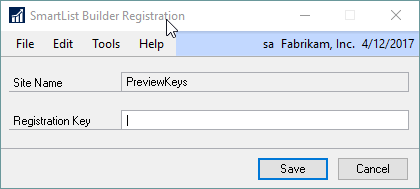There are times where an installation will need to be updated from Extender Standard to Extender Enterprise as there is a need for the additional functionality.
To upgrade Extender Standard to Extender Enterprise:
| 1. | Obtain Extender Enterprise registration keys after purchasing the upgrade. |
| 2. | Log into Microsoft Dynamics GP as a user that has access to the Extender Registration window. |
| 3. | Open the Extender Registration window by going to Microsoft Dynamics GP - Tools - Extender - Register Extender. |
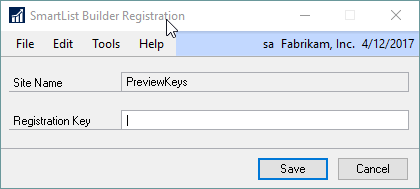
| 4. | Enter your supplied Registration Key. |
| 5. | Click on the Save button. |
| 6. | Log out of Microsoft Dynamics GP and when logging back in, the Extender Enterprise features will be activated. |