Extender 2018
Open Extender Form (Enterprise Only)
* This feature is only available in Extender Enterprise. *
An Open Extender Form action type opens an Extender Form.
To add an Open Extender Form action type:
| 1. | Select the event from the Events list that you want to add an Open Extender Form action type to |
| 2. | Click on the Add button next to the Actions list and select Open Extender Form from the drop-down list. |
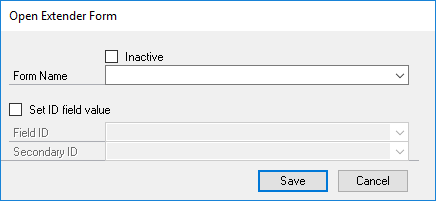
| 3. | Select the Form that you want to open. |
| 4. | If you want data to populate in the form ID when it is opened based on a field on the form, mark the Set ID field value checkbox and select the field from the form to populate the Field ID. If the form has a secondary ID on it, select the Secondary ID as well. |