Flexicoder
Exceptions
Exceptions are used to stop a particular account, customer or batch from recoding.
To add an exception:
| 1. | Select the distribution type that you want to add an exception for. |
| 2. | Click on the Add button above the Exceptions list to open the Add Exception window. |
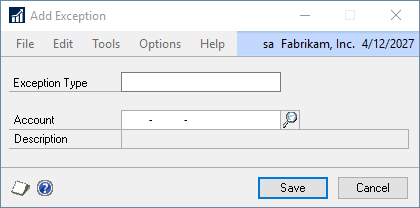
| 3. | Select the exception type. |
| 4. | Enter the batch, customer or account that you want to stop from being recoded. |